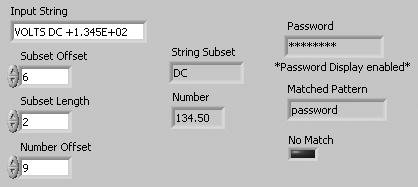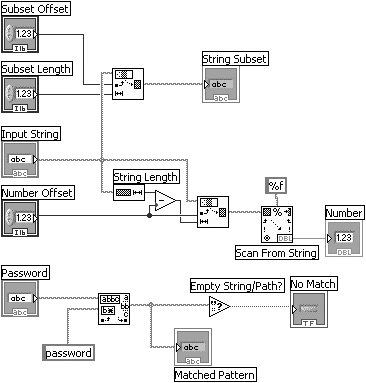Activity 9-2: More String Parsing
| You will create a VI that parses information out of a longer string by taking a subset of a string and converting the numeric characters in that subset into a numeric value.
Figure 9.28. Block diagram of the VI you will create during this activity
String Subset Function The String Subset function (Programming>>String palette) returns a subset of given length from the input string, according to the offset specified.
Scan From String Function The Scan From String function (Programming>>String palette) converts a string containing valid numeric characters (0 to 9, +, -, E, and period [and sometimes a few others]) to a number.
Match Pattern Function Match Pattern (Programming>>String palette) compares the user's input password string to a given password string. If there is a match, it is displayed; if not, the string indicator shows an empty string.
Empty String/Path? Function Empty String/Path? (Programming>>Comparison palette) returns a Boolean TRUE if it detects an empty string from the match sub-string output of Match Pattern.
String Length Function String Length function (Programming>>String palette) returns the number of characters in the concatenated string.
|
EAN: 2147483647
Pages: 294