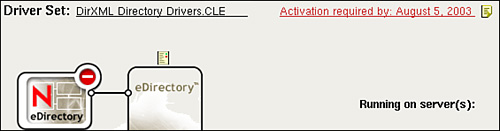Changes Made to the System After DirXML Is Installed
| < Day Day Up > |
| Test Objective Covered:
Before we get going in this section, notice that the objective covered is to "install the DirXML Starter Pack." This objective makes it sound like you need to do something extra to get DirXML going on your system. On other DirXML platforms, such as NetWare, this is the case. You must use a separate CD to install the DirXML product. In NNLS, however, this is not the case. If you performed an Express install, DirXML was installed on your system. If you performed a Custom install, you had the opportunity to select the DirXML component for installation. If you didn't select DirXML during the initial installation of NNLS, you can perform a post-installation by completing the following steps:
After installing the product, the DirXML file is copied to the following locations in your Linux file system:
You should also notice that the objective refers to the DirXML Starter Pack . The version of DirXML you received with NNLS is a "starter" version of the product. All the main components of DirXML are the full version except for the drivers. DirXML Starter Pack DriversThe DirXML Starter Pack includes licensed drivers for Windows NT Domains, eDirectory, and Active Directory. When you implement these drivers, you'll notice a link in the upper-right corner of the DirXML configuration screens in iManager that prompts you to activate your driver license. This is shown in Figure 7.6. Figure 7.6. Driver activation is required. After configuring one of these drivers, you have 90 days to submit a product-activation request to Novell. If you don't submit such a request, the drivers will stop working when the grace period expires . The DirXML Starter Pack also includes a number of evaluation drivers. These drivers are fully functional for 90 days. After that time, you will need to purchase and activate the drivers or else they will cease to function. The DirXML Starter Pack includes the drivers for the following products:
It should be noted that DirXML isn't limited to just these products. With a proper programming background, you can write your own customized driver to interface with nearly any database. Let's now discuss the DirXML-specific objects in your eDirectory tree. DirXML Objects Added to Your TreeWhen you install the DirXML component of NNLS on your Linux server, it extends your eDirectory schema to include several new object classes:
From my experience, the best way to learn DirXML is to start working with it. In this book, we're going to implement the Delimited Text driver and the eDirectory driver. |
| < Day Day Up > |
EAN: 2147483647
Pages: 128