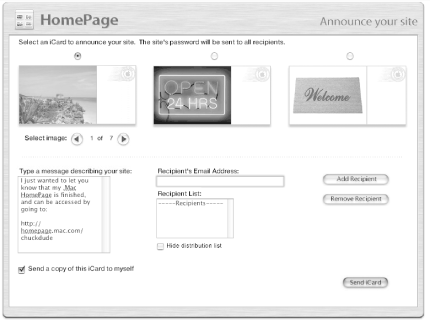7.11 Announcing Your HomePage
| < Day Day Up > |
| Every time you create a new page for your .Mac HomePage, you are given the opportunity to send out a notice, announcing the new page. If you are creating a new HomePage from scratch (including the Site Menu, Photo Albums, a File Sharing page, and more), you might want to hold off on sending out notices for each page and just send an announcement when your site is complete. Wait to send individual page announcements until later when you add something new to your site. To send an announcement about the existence of your .Mac HomePage, follow these steps:
The people who receive your iCard will also get a brief message saying that you are pleased to announce your new .Mac HomePage, followed by a link they can click on to take them to your site. |
| < Day Day Up > |