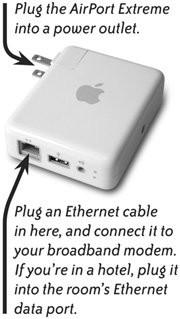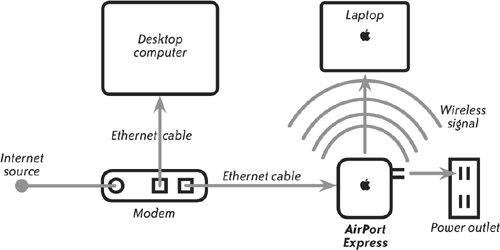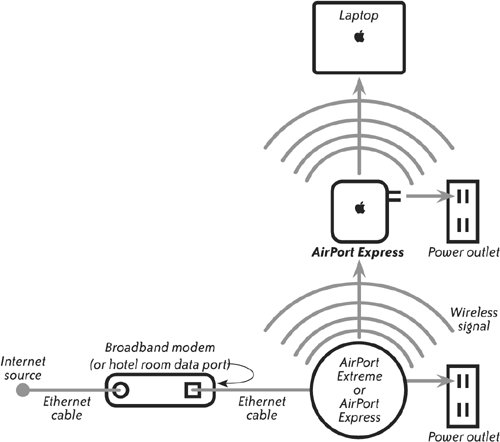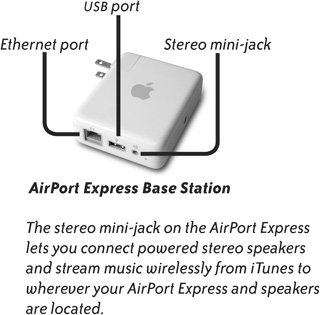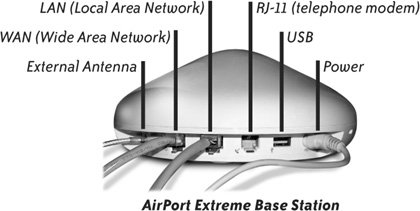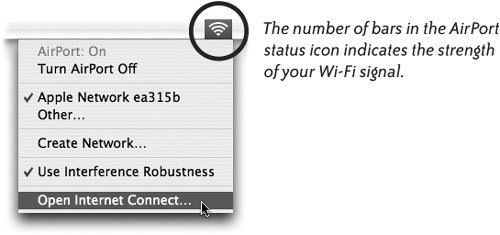AirPort Extreme and AirPort Express
| Both AirPort Extreme and AirPort Express (a miniature, portable version of AirPort Extreme) Base Stations convert wired Internet connections into wireless (Wi-Fi) networks. Let's say you're in a hotel room that has a broadband Internet connection in the form of an Ethernet port near a desk (it might be labeled as a "data port"). Instead of having to do your online business at the desk, you can connect your AirPort Express to the Ethernet port and set up your own wireless network for the room, then use your laptop anywhere in the room. Or perhaps at your home/office you subscribe to broadband through a cable company (or other provider) and they set up a broadband modem that's connected via Ethernet cable to a desktop Mac. If the modem has an extra, unused Ethernet port, connect another Ethernet cable from the empty modem port to your AirPort Express device, then plug the AirPort Express into a power outlet (diagram below). (Of course you can also connect the broadband modem to an AirPort Extreme Base Station; see the diagram on the following page.) Now you can connect your laptop to the Internet wirelessly from any room in your house (depending on the size of your house, and if other signal interference factors are minimal). You can realistically expect a wireless range of 100150 feet. If you already have an existing wireless network, use an AirPort Express to extend the network to areas of the house or office that don't have adequate signal strength. Just plug the AirPort Express into a power outlet in another room. AirPort Express picks up the existing Wi-Fi signal and relays it to the surrounding areas (this is also how we get iTunes from our office to the speakers in the kitchen). See the following page. Extend the Range with AirPort ExpressThis diagram shows how you can set up a wireless network and extend the range of the network by plugging an AirPort Express into a power outlet in another room. If you don't have an AirPort Extreme, you can use an AirPort Express in its place. AirPort Base StationsThe older, full-sized AirPort Base Stations support only the 802.11 b Wi-Fi standard. The newer, full-sized AirPort Base Stations support both 802.11 b and 802.11 g standards (five times faster) and are called AirPort Extreme Base Stations. An AirPort Extreme Base Station (below-right) provides more ports than the smaller AirPort Express (below-left). These are the ports on an AirPort Extreme Base Station:
Test Your AirPort ConnectionTo test your wireless connection, open Safari. When your home page opens, click a link and see if it works. If the connection doesn't seem to be working, open AirPort Setup Assistant. You'll find it in the Utilities folder, which is inside your Applications folder. Follow the stepbystep instructions. 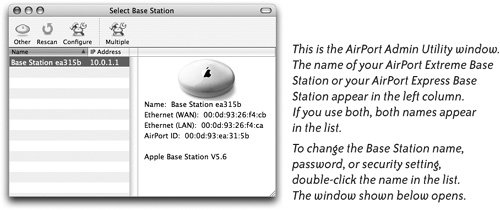 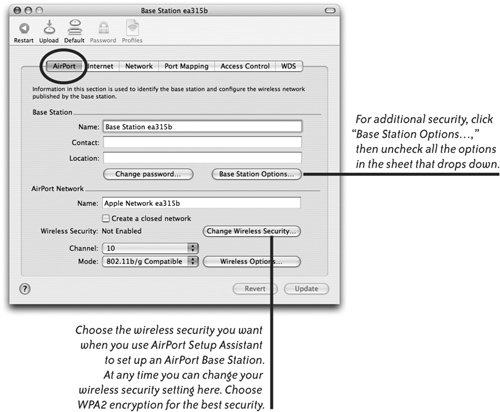 Also, check the Network settings in System Preferences:
You can also check the wireless signal strength in Internet Connect. Choose "Open Internet Connect..." from the AirPort status menu (shown above). In the Internet Connect window that opens, click the "AirPort" button. See page 40 for details. |
EAN: 2147483647
Pages: 119