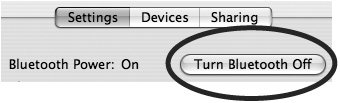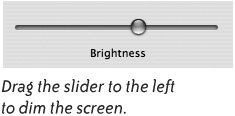Maximize Your Battery Life
| In addition to the Energy Saver settings on the previous pages, there are several other steps that help maximize the life of your battery.
|
Macs on the Go
ISBN: 0321247485
EAN: 2147483647
EAN: 2147483647
Year: 2006
Pages: 119
Pages: 119
Authors: John Tollett, Robin Williams