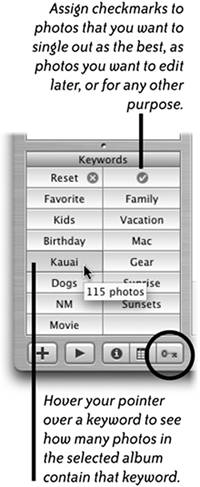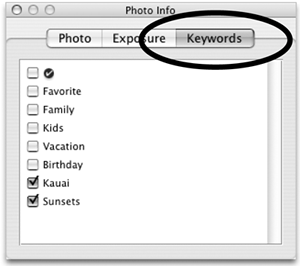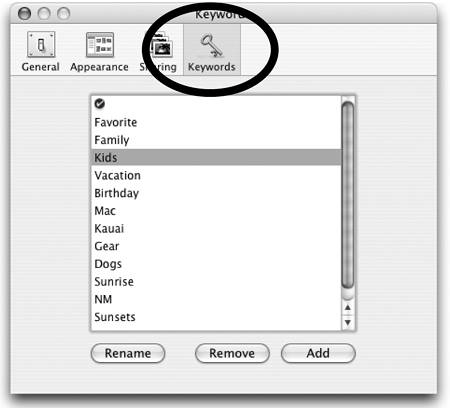The Keywords Pane
| The Keywords pane is a photo search tool. Assigning keywords to photos makes it easy to search for specific photos later. You can create as many keywords as you need. A photo can have one or more keywords assigned to it. Keywords appear in the Keywords pane (shown on the left). In iPhoto Preferences you can add, remove, or rename keywords, as explained below.
Use the Keywords pane to find photos
To assign keywords to photos
To add, remove, or rename keywords
|
EAN: N/A
Pages: 277