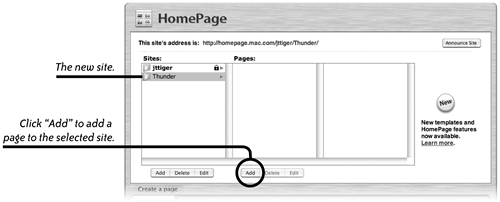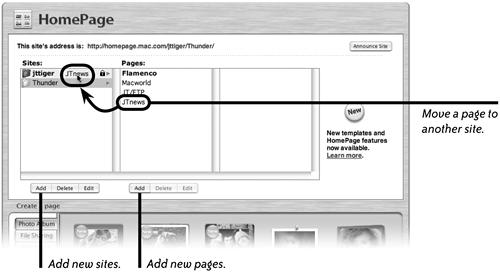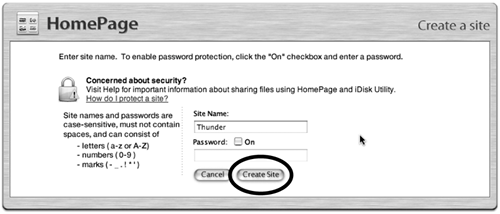| You can add a variety of unrelated pages to your site, but it's much better to organize your pages into related groups, called sites. When you create a new site, HomePage changes to show both a "Sites" column and a "Pages" column, as shown below. To create a new site 1. | Go to HomePage.
| 2. | Click the small arrow button next to "Add another site."
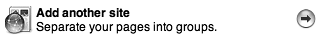
| 3. | Enter a site name in the "Create a site" window. To include password protection, check the "On" box.
| 4. | Click "Create Site."
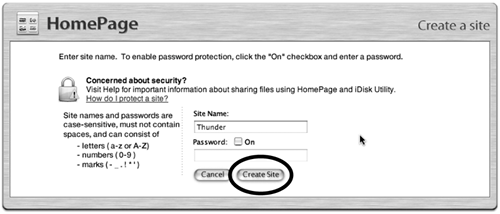 | 5. | The top section of HomePage now includes a "Sites" column in addition to the "Pages" column, as shown below.
| 6. | To add pages to the new site, select the site name, then click the "Add" button under the "Pages" column (see page 280).
|
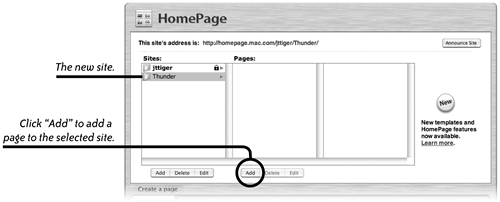 Site management HomePage makes it easy to manage your sites. Use the buttons beneath the "Sites" column and the "Pages" column to add, delete, and edit pages or sites. Change themes or page designs whenever you want. Rearrange the order of pages in a site, or move pages from one site to another site. To add pages to a site, select the site name, then click the "Add" button under the "Pages" column. As you create new pages, the page names are added to the list in the "Pages" column. To delete pages from a site, select the page name, then click the "Delete" button beneath the "Pages" column. To move pages from one site to another, select a page in the "Pages" list and drag it to a site folder in the "Sites" list. To add new sites, click the "Add" button beneath the "Sites" column, as explained on the previous page. To delete a site, select its name in the "Sites" column, then click the "Delete" button beneath the "Sites" column. To add, change, or remove a password for a site, select it in the "Sites" column, then click the "Edit" button beneath the "Sites" column.
When the "Thunder" site (above) is selected in the "Sites" column, all the pages associated with that site are shown in the "Pages" column. This example shows how you can drag a page from its current location (in the "Thunder" site) to another site (the "jttiger" site). 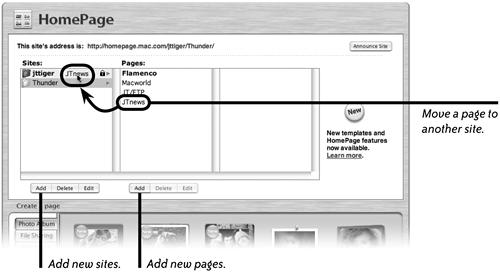 |