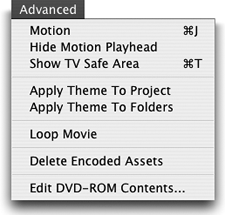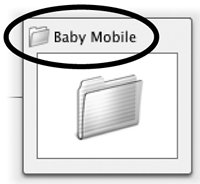The Advanced Menu
| The Advanced menu contains commands that can be helpful in the creation of your iDVD project.
MotionChoosing this command is the same as clicking the "Motion" button in the iDVD window. To be efficient, turn motion off while working on a project. Motion should be on when previewing a project or burning a disc. Hide/Show Motion PlayheadThis command hides or shows the menu Scrubber Bar and Timeline described on page 188. Show TV Safe AreaSome TVs may distort or clip the outer edges of DVD menus and movies. iDVD guide lines that show that show a "TV Safe area" can be turned on or off, as shown on the opposite page. When you design menus, make sure important elements such as text and buttons fall within the TV Safe area. Apply Theme To ProjectChoose this option to apply a selected theme to every menu in a project. Apply Theme To FoldersChoose this option to apply a selected theme to a specific menu and all of its submenus. Menu icons in Map View are folders (shown on the right). A menu in Map View is automatically named for its theme style, which is also the default title in the menu. When you edit the title text of the menu, the text on the Map View icon changes as well.
Loop MovieSelect a movie or slideshow in a menu or in Map View. Then from the Advanced menu, select "Loop Movie" to make the movie or slideshow repeat. Delete Encoded AssetsChoose this command to reclaim disk space taken up by the encoded files that iDVD had to create for the final disc. Edit DVD-ROM Contents…Select this command to copy files of any kind to the final DVD. See page 210. |
EAN: N/A
Pages: 277