Simplified-Mode vs. Traditional-Mode VPNs
There are two methods to configuring VPNs in Check Point NG AI: traditional and simplified. If you upgraded from an earlier version, your policy will use Traditional mode by default. On new installations, Simplified mode is the default. Just as their names seem to state, Traditional-mode VPNs are configured the way they were in previous versions. Simplified-mode VPNs, by comparison, still provide the same VPN functionality, but the configuration is easier and quicker, as you will see. The type of VPN configuration mode you use for a new policy is defined in the VPN-1 Pro section of Global Properties, as shown in Figure 10.1. If your policy is in Traditional mode and you want to move it to Simplified mode, select Policy Convert To Simplified VPN .
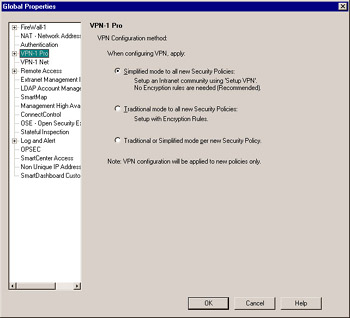
Figure 10.1: VPN Configuration Method