Section 11.9. Media Issues
11.9 Media IssuesThere's been a lot of nonsense written about CD-R media. One person swears that gold/green discs are great and silver/blue discs worthless, and another says the opposite. The truth is that there are distinct differences in media, but no absolutes. Disc A may work perfectly in Drive A and not work at all in Drive B, and Disc B may work perfectly in Drive B and not at all in Drive A. That situation is less common with recent drives than it was with older models, but some drives still show a strong preference or dislike for particular disc types. Discs differ as follows. Current CD-R blanks use one of these reflective layers:
Most current CD-R blanks use one of these dyes (although to avoid patent infringement, some disc manufactures use similar but not identical dyes):
There is no single answer to the question, "Which is best?" There are numerous variables in the CD-R manufacturing process. The thickness and density of the dye layer vary, as does that of the reflective layer. Some manufacturers have begun using dyes that resemble those listed above, but have different characteristics. There is no way to tell by appearance alone which dye a disc uses. The physical groove structure of different CD-R blanks may differ, to optimize that disc for different laser powers, writing speeds, and schemes. But the bottom line is that all CD-R blanks, including the no-name ones, are much better than they were a few years ago. The primary measure of CD-R disc quality, Block Error Rate (BLER), is much lower now than in the past. But the real problem is that, although most CD-R disc manufacturers make every effort to comply with strict Orange Book specifications, some CD writer manufacturers do not. The upshot is that different writers vary widely in which discs they can use successfully. In general, more compromises are made with inexpensive writers, which are typically much more media-sensitive than are more expensive models. A $175 Plextor burner is likely to work with just about any media you attempt to use. An $75 no-name ATAPI burner may be very choosy indeed about which blanks it is willing to write. Also, do not overlook the importance of keeping your drive firmware up to date. As disc manufacturers change formulations and new disc types come on the market, you may need to update your firmware to enable your drive to use those new blanks. Your sole criterion should be which media work properly in your recorder. The best starting point is to use the disc(s) recommended by the drive manufacturer. Most manufacturers provide such a list on their web sites. Those lists are updated as new media types become available, and assume you have the latest firmware.
11.9.1 Writable CD CapacitiesStandard CD-R discs are available in 63-, 74-, and 80-minute lengths, which respectively store about 550, 650, and 700 MB of data in ISO 9660 format. For example, a nominal 74-minute CD-R disc stores (74 min x 60 sec/min x 150 KB/sec) = 681,984,000 bytes, 666,000 KB, or 650.390625 MB. CD data formats use 2 KB sectors, which means that a standard 74-minute disc contains (666,000 KB / 2 KB) = 333,000 sectors. Most blanks actually contain more than the required number of sectors. For example, a nominal 74-minute blank may contain as many as 344,250 sectors, which translates to 76.5 minutes. This "extra" space permits overburning (writing more data to a disc than its nominal capacity) if the CD writer and software both support overburning.
Remember that when you write data to a CD recorder, the 2 KB logical sectors are actually written to 2,352 byte physical sectors, with the remaining space used for ECC code. That means that a standard 74-minute CD-R blank actually stores (333,000 sectors x 2,352 bytes/sector) = 783,216,000 bytes or about 747 MB. Accordingly, you may find 74-minute discs with identical true capacities advertised as having nominal capacity from 650 to 780 MB, although something in the 650 to 680 MB range is most common. When selecting CD-R discs, use the lowest-capacity discs big enough for your data. In practical terms, that means using 74-minute CD-R blanks rather than 80-minute blanks whenever possible. The 63-minute blanks have now all but disappeared from the market. That's a pity, because few burned CDs contain more than 63 minutes (550 MB), and CDs recorded on 63-minute blanks are in every respect superior to those recorded on 74-minute or 80-minute blanks. They are more likely to be readable on more CD-ROM drives and CD players, and are less likely to generate read errors. However, 63-minute blanks fell prey to the pervasive "more is better" way of thinking. Most people, given the choice of a 63- or 74-minute blank for the same price, chose the latter. The 63-minute blanks became harder and harder to find, and their increasingly limited distribution meant they eventually cost more than 74-minute blanks, and so disappeared from the retail channels. Alas. You may not have the choice of 74- versus 80-minute blanks, depending on your CD writer. Not all CD writers can use 80 minute blanks, and even if the drive supports 80-minute blanks, your CD burning software may not.
11.9.2 CD-R Media Manufacturers and BrandsWhen it comes to choosing CD-R(W) media, the factory that makes it is more important than the brand name that's on it. In our (albeit limited) experience, some factories consistently turn out high-quality media that produce few coasters and have few compatibility problems with diverse drives. Other factories seem to consistently turn out lower-quality media that produce more frequent coasters and/or have more compatibility problems. Table 11-1 lists current CD-R(W) disc manufacturers, our own experience with at least some of their products, and some of the brand names that their discs have been sold under. Note that many manufacturers resell their discs to others who sell them under a different name. Also, some manufacturers both produce and sell discs under their own brand name, and resell discs that are produced by other manufacturers under their own brand name. In the table, CD-R(W) manufacturer lists the actual company that produces the media. Rating lists our own opinion of that factory's products, using + for Above Average, 0 for Average, and - for Below Average. If we have no experience with a particular disc, we leave the rating column blank. Our rating is a composite one, based on reliability (number of coasters); how compatible we have found the discs to be, both with a variety of burners and with various CD-ROM drives and players; and how stable we have found the discs to be based on ad hoc testing. Note that our opinions are based on testing a limited number of discs in a limited number of drives, so your experience may vary. A comprehensive list of CD-R media manufacturers is available at http://www.world.sony.com/Electronics/CD-R/index.html.
11.9.3 Identifying Unknown CD-R and CD-RW MediaMany CD-R and CD-RW discs are unlabeled or relabeled, and it may sometimes be useful to identify the actual source of such discs. Frank Wolf's CDR Media Code Identifier utility, shown in Figure 11-7, does just that. (See http://www.gum.de/it/download/english.htm.) Based on data the manufacturer hardcodes into the ATIP (absolute time in pregroove) of the discs themselves, this utility reports who made the disc, the Type number and dye used, the media type (CD-R versus CD-RW), the nominal capacity of the disc, and (infrequently) the range of burning speeds for which the disc is suited. In this case, although the disc was labeled as a Smart & Friendly 4X CD-R disc, it was actually produced by Prodisc Technology Inc. Figure 11-7. The CDR Media Code Identifier utility identifies the actual source of a disc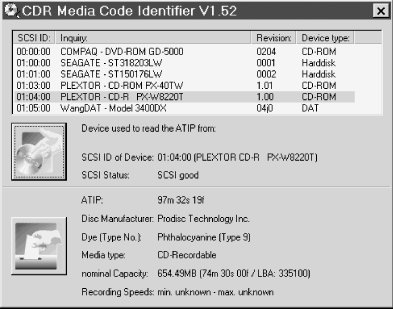 Although this utility works on most CD-R(W) discs whether or not they have been written to, it usually requires reading the disc in a CD-R(W) drive rather than a CD-ROM drive. And not just any CD-R(W) drive, because many cannot read the ATIP data upon which this utility bases its reports. We've tried using this utility with many CD-ROM and DVD-ROM drives, and few work properly. Most, like the Plextor PX-40TW shown in Figure 11-7, simply return an Invalid Command-Operation Code error message. Some return partial or garbled information. A few, including the Hitachi GD-5000 (labeled "Compaq" in the figure) do work properly, so it's worth trying the program with your CD/DVD-ROM drive if your CD-R(W) drives don't support it. The utility is free and well worth downloading and using if you have a drive that supports it. An unlabeled CD-R or CD-RW disc is not necessarily an inferior "bulk" disc. Some first-rate disc manufacturers (Taiyo Yuden, for example) sell the same disc with or without printed logos. Even some resellers who should know better describe such unlabeled blanks as "no-name," "bulk," or "replicator" products, implying that they are somehow of lower quality than discs with the manufacturer logo printed on them. That may or may not be true. Some manufacturers do make a "premium" line of discs that is of higher quality than their "value" line. But the presence or absence of a silk-screened logo is no evidence either way. 11.9.4 Archival Stability of CD-R(W) MediaSo how long can you expect that CD-R disc you just burned to last? There's been a lot of nonsense written on that topic, but ultimately the answer is that no one knows. Projected lifetimes of 50, 100, and even 200 years are casually tossed around, as though they had any meaning. Here's the truth. The only way to know for sure if a disc will last 100 years is to burn one, wait 100 years, and try to read it. Obviously, that's not a practical solution, so media manufacturers use various testing methods to estimate archival stability. All of those testing methods depend on accelerated aging, achieved by storing the disc at much higher than normal temperatures, often in conjunction with high humidity and high ultraviolet flux intended to simulate bright sunlight. The rule of thumb in chemistry class says that the rate of most chemical reactions approximately doubles for each 10°C (18°F) increase in temperature. So, in theory, if one assumes that normal storage temperature for a CD-R disc is 20°C, a disc stored at 30°C ages twice as fast as normal, one stored at 40°C ages four times as fast, one stored at 50°C ages eight times as fast, and so on. The trouble is that this rule of thumb is just that a rule of thumb and that the reaction rate slope is linear over only a limited range of temperatures.
So manufacturers project CD-R disc lifetimes based on testing them at high temperatures and in bright sunlight. But all that really determines is how long that CD-R disc is likely to last when stored at high temperatures in bright sunlight. Most people, of course, store their CD-R discs at room temperature and in the dark, or nearly so. The real issue is not the archival stability of media, but the future availability of drives that can read the discs you're currently writing. Any CD you write today on a good-quality blank is almost certain to last at least 20 years, if not 100. But fast-forward to the year 2012. Finding a drive that can read a CD written in 2002 won't be a problem. In 2022, it may be a bit harder, but you should be able to find such a drive. But in 2102? Good luck. Try finding a drive today that can play back a wax cylinder audio recording made in 1900. Finding a drive to play a 100-year-old CD won't be any easier. 11.9.5 Labeling CD-R(W) MediaFinally, a few words about labeling. Drive and media manufacturers vary in what they recommend, and the best course is to follow those recommendations. However, some guidelines are nearly universal:
When hand labeling is not neat enough, e.g., for discs you plan to distribute outside your company, consider using printable discs, which have a surface that may be printed with an inkjet and/or thermal printer. These are available in various types, and background colors, and generally work well if you follow the manufacturer's instructions carefully. Note, however, that you can't print these discs in just any printer. They require a special printer designed to print CDs, and such printers are not inexpensive. Many service bureaus have such printers, and will be happy to label short runs of CD-Rs for you at reasonable cost. |
EAN: 2147483647
Pages: 246
