Section 4.5. Final Words
4.5. Final WordsOur SOHO server took longer to build than we expected. The Antec P180 case is the quietest case we have ever used, and has superb cooling. But those benefits come at the small price of some additional complexity during the build process. That's a trade-off we were more than happy to make. The system runs cooler than any comparable system we have built, and is nearly inaudible even in a quiet room. If this is the first system you've built, expect to spend a full weekend building it. Even if you've built systems before, the SOHO server will probably be more than a one-evening project. Still, once it's complete, you've built something worth having. 4.5.1. Installing SoftwareChoosing the operating system for a SOHO server involves several trade-offs. We considered the following operating systems for our own SOHO server.
We ruled out Microsoft SBS for our SOHO server based on cost, if nothing else. Based on how Microsoft calculates CAL requirements, we would have had to spend more than $800 for SBS Standard or $1,600 for SBS Premium. That was simply more than we could justify based on the features and benefits of SBS. We also distrust the business policies and security of Microsoft software, so we took SBS off our list immediately. Ubuntu Server was the next candidate we eliminated. We simply don't know Linux well enough to maintain a command-line server, nor do we need the LAMP stack that is the real reason Ubuntu Server was created. For a small business that has an experienced Linux administrator, Ubuntu Server might be an excellent and economical choice. For us, it was a nonstarter. We looked next at Xandros Server. This product is reasonably inexpensive, extremely full-featured, and by default uses a Windows-like graphical interface, shown in Figure 4-79. (There is the option to run it in text mode for higher performance.) Xandros sent us an evaluation copy, which we spent some time evaluating. Figure 4-79. The Xandros Server administrator desktop The core of Xandros Server is the Xandros Management Console, shown in Figure 4-80 only three minutes after we'd installed Xandros Server and before we'd installed and enabled any but the default functions. Anyone who has even a bit of experience managing Windows servers will immediately feel right at home in Xandros Server. Figure 4-80. Xandros Management Console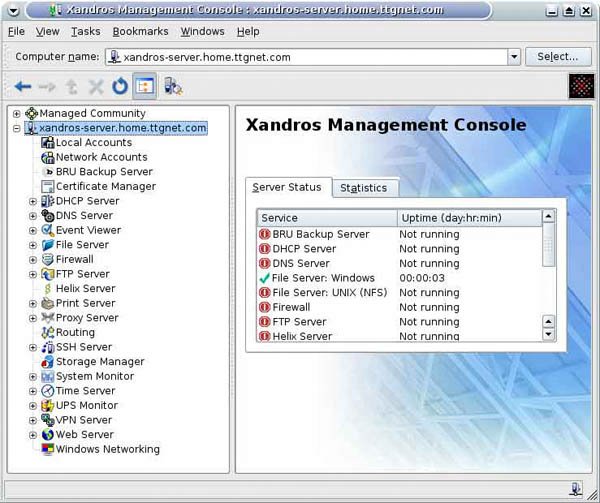 We concluded that Xandros Server was fast, reliable, and very easy to manage. If we needed even one or two of the advanced features of this productsuch as the groupware server or the streaming media serveror if we needed to manage multiple servers, we'd choose Xandros Server in a heartbeat. But all we really need our SOHO Server to do is share files, printers, and other resources. For those simple tasks, even the minimal $300 street price of Xandros Server was more than we wanted to pay. We decided to do what we really intended to do all alonginstall a desktop Linux distro and set it up as our server OS. The choice came down to Xandros 4 Home Edition Premium or Ubuntu 6.06 LTS, both of which we were already running on other systems. We looked first at Ubuntu 6.06 LTS Linux, which Robert runs on his primary office desktop system. Unfortunately, although Ubuntu has good support for Windows Networking as a client, setting up a Windows Networking server turned out to be nontrivial. We read the Samba documentation and various Ubuntu help pages until we were confident that we could set up network shares properly. After an hour or two of mucking about, we got it working, or so we thought. Unfortunately, we soon encountered some strange problems with Windows clients authenticating to the server, sporadically dropped connections, and so on. We turned next to Xandros 4 Home Edition Premium, which Barbara runs on her primary office desktop. Xandros 4 Premium retails for $80, but is available from online merchants for $55 or so. Although it is licensed for use on only one business system, the license allows it to be installed on unlimited personally owned systems for personal use. In contrast to our struggles to configure Ubuntu to work properly as a server, Xandros 4 is trivially easy to set up as a server. Sharing a disk volume or printer with other Linux and Windows users on the network requires only a few clicks, and Just Works. In fact, it's easier to set up Xandros to share resources in either direction than it is to set up Windows to do the same. The desktop version of Xandros lacks the Management Console and third-party server applications bundled with Xandros Server, but for our purposes it was perfect. Inexpensive, reliable, and easy to use. We couldn't ask for more. For updated component recommendations, commentary, and other new material, visit http://www.hardwareguys.com/guides/soho-server.html. |
EAN: 2147483647
Pages: 84