Project Settings
Next, let's look at the project settings. In the Solution Explorer, right-click your project (the node beneath the Solution) and select Properties. Notice the new MicroFramework tab. Selecting this will display the framework-specific settings for your project, as shown in Figure 3-4.
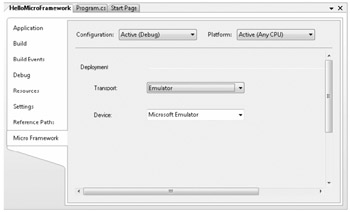
Figure 3-4: .NET Micro Framework project settings.
Because the .NET Micro Framework allows you to develop code on a Windows PC for your target device, the Deployment section of the property page allows you to configure which mode you will be using and how Visual Studio should connect to the target device. The Transport drop-down list allows you to select the mechanism used to transfer the built application and associated assemblies to the runtime host (that is, either a device or an emulator). Depending on your selection of Transport, the devices available in the Device drop-down list will change. For this project, make sure that Transport is set to Emulator and Device is set to Microsoft Emulator.
| Note | The so-called "Microsoft Emulator" is simply a bare-bones .NET Micro Framework device emulator with a set of built-in functionality-actually, it is a device simulator (to use more precise terminology), because it does not go so far as to actually emulate the physical hardware; rather, it emulates your device and its peripherals within the Windows PC environment. This emulation technology is critically important to the development experience and is provided in the .NET Micro Framework SDK distribution. The SDK setup process will have installed a Microsoft Sample Emulator, which is used by the samples that were included in the SDK distribution. In Chapter 9, "Developing with the Emulator," you will develop your own custom emulator for a device, including custom plug-in components, and it will appear in this list as well. For all of these, the physical Transport for communicating with your virtual device will remain the same: Emulator. |
EAN: 2147483647
Pages: 118