Outputting a Presentation As Flash
If you plan to put your presentation online, or want to send it to a colleague who doesn't have Impress or PowerPoint installed, outputting your presentation as a Flash animation could be a good idea. The process is simple. Just select File ® Export, and then select Macromedia Flash (SWF) in the File Format drop-down list (SWF is the Flash file type, which stands for Shockwave Flash). No further configuration is necessary.
In order to play the file, it needs to be opened within a web browser that has the Flash player installed. This can be done by selecting File ® Open on most browsers, although you can also drag-and-drop the SWF file onto the browser window under Microsoft Windows. There shouldn't be much of a problem with compatibility. The Flash player is close to ubiquitous these days. If the web browser doesn't already have Flash installed, it's easy to download and install. When the Flash file is opened in a web browser, the presentation starts, as shown in Figure 26-6. You can progress through it by clicking anywhere on the screen.
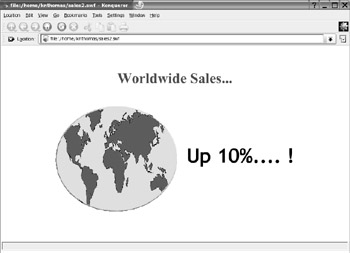
Figure 26-6. You can save any presentation as a Flash animation, which can be played back in a suitably equipped web browser.
EAN: 2147483647
Pages: 293