Using Openoffice.Org Core Functions
Although the various programs within OpenOffice.org are designed for very specific tasks, they all share several core functions that work in broadly similar ways. In addition, each program is able to borrow components from other programs in the suite.
AutoPilots
One of the core functions you'll find most useful when you're creating new documents is the AutoPilot system, which you can access from the File menu. An AutoPilot guides you through creating a new document by answering questions and following a wizard-based interface. This replaces the template-based approach within Microsoft Office, although it's worth noting that OpenOffice.org is still able to use templates.
The AutoPilot usually offers a variety of document styles. Some even prompt you to fill in salient details, which it will then insert into your document in the relevant areas.
Help System
OpenOffice.org employs a comprehensive help system, complete with automatic context-sensitive help, called the Help Agent, which will appear if the program detects you're performing a particular task. Usually, the Help Agent takes the form of a light bulb graphic, which will appear at the bottom-right corner of the screen. If you ignore the Help Agent, it will disappear within a few seconds. Clicking it causes a help window to open. Alternatively, you can access the main searchable help file by clicking the relevant menu entry.
Object Linking and Embedding
All the OpenOffice.org programs are able to make use of Object Linking and Embedding (OLE). This effectively means that one OpenOffice.org document can be inserted into another. For example, you might choose to insert a Calc spreadsheet into a Writer document.
The main benefit of using OLE over simply copying and pasting the data is that the OLE item (referred to as an object) will be updated whenever the original document is revised. In this way, you can prepare a report featuring a spreadsheet full of figures, for example, and not need to worry about updating the report when the figures change. Figure 23-4 shows an example of a spreadsheet from Calc inserted into a Writer document.
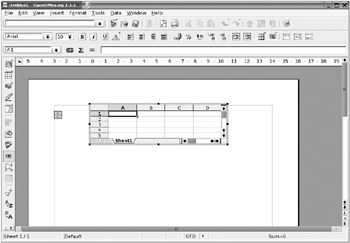
Figure 23-4. Object Linking and Embedding (OLE) lets you incorporate one OpenOffice.org document into another.
Whenever you click inside the OLE object, the user interface will change so that you can access functions specific to that object. For example, if you had inserted an Impress object into a Calc document, clicking within the object would cause the Calc interface to temporarily turn into that of Impress. Clicking outside the OLE object would restore the interface back to Calc.
You can explore OLE objects by selecting Insert ® Object ® OLE Object. This option lets you create and insert a new OLE object, as well as add one based on an existing file.
EAN: 2147483647
Pages: 293