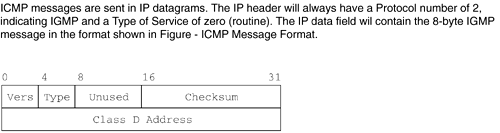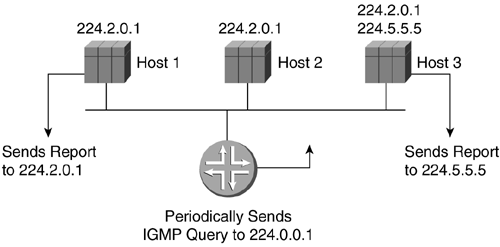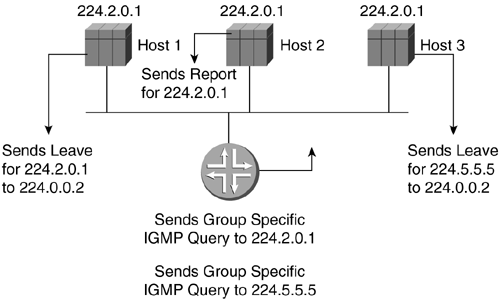14.3 IGMP
| Multicast packets need to be forwarded by the routers in between the source and destination just like in unicast routing. In multicast you must ensure that your multicast packets are only forwarded to LANs where a host is located that belongs to the multicast group . In other words do not send multicast transmissions to a LAN if no one has asked. IGMP must be enabled on routers that wish to receive multicast information. IGMP is also the transport protocol for multicast protocols (DVMRP and PIM). Multicast-enabled routers need to learn which directly connected host wish to participate in a given multicast group use IGMP. This is accomplished by having the router send an IGMP query message onto the subnet to which a host will reply with the group membership information; we will look at this process in more detail shortly. Based on this information the routing of multicast data will be altered accordingly . 14.3.1 IGMP Operational OverviewIGMP messages are encapsulated in IP datagrams. IGMP has only two kinds of packets, host membership query and host membership report, with the same simple fixed format containing some control information in the first 32 bits and a Class D address in the second 32 bits as shown in Figure 14-7. Figure 14-7. IGMP Message Format In order for a router to determine if any hosts on a local subnet belong to a multicast group, one multicast-enabled router per LAN (subnet) periodically sends a hardware (data link layer) multicast IGMP host membership query to all IP hosts on its LAN, asking them to report back on their multicast groups memberships. This membership query message is sent to the all- hosts group (destination address 224.0.0.1 ) and a TTL of 1 is used so that these messages are not propagated outside of the LAN. Each host sends back one IGMP host membership report message per multicast group, sent to the group address ( 224.5.5.5 ), so all group members see it (only one member reports back membership). This process is shown in Figure 14-8, where you can see the router sending the IGMP query to all multicast hosts on the LAN. Figure 14-8. IGMP Messages on a LAN Periodically, IGMP will resend this message to verify the membership of each host. To avoid an immediate flood of responses as every host on the LAN responds, each host will reply at a random interval so the responses are staggered . When a host wants to leave a multicast group, it sends an IGMP leave message, as shown in Figure 14-9, to the multicast address 224.0.0.2 . Figure 14-9. Host Leaving a Multicast Group IGMP has three versions (1, 2, and 3), and in order for a router to interop, just make sure you are using the right version! Juniper Networks routers support all three versions. Version 3 inherently provides interoperability with versions 1 and 2. Also, the default version of IGMP, unless specified, is version 2. IGMP is defined in the following documents:
14.3.2 Configuring IGMPIn JUNOS the presence of IGMP is activated by default on broadcast interfaces once you turn on a multicast routing protocol. This is an extremely intelligent implementation of IGMP by Juniper Networks. You are thus freed from configuring the background communication of the dynamic routing protocol when, say, DVMRP or PIM is activated, provided your network and the default parameters of IGMP are compatible. Now, the chances of you running multicast on an all broadcast net works is not likely in the real world, so let's look at the various steps to activate IGMP and set its parameters. To activate IGMP manually, you enter the edit protocols igmp command in configuration mode. [edit] Lab@Chicago# edit protocols igmp As you are by now aware, the various configuration options are accessible as you have entered into the IGMP protocol edit mode. In this instance IGMP provides you with the ability to activate it by interface (all are now on, unless an interface is specified). The example below shows the parameters that can be set, but we strongly suggest that you do not alter the defaults unless necessary and only after careful consideration. Consult the Juniper Networks documentation for the operational range of each parameter and the impact possible to your network. [edit protocols igmp] Lab@Chicago# set ? Possible completions: + apply-groups Groups from which to inherit configuration data > interface Interface options for IGMP query-interval When to send host-query messages (1..1024 seconds) query-last-member-interval When to send group query messages (seconds) query-response-interval How long to wait for a host-query response (seconds) robust-count Expected packet loss on a subnet (2..10) > traceoptions Trace options for IGMP 14.3.3 Verifying an IGMP ConfigurationTo verify that your configuration of IGMP was successful you can execute a show igmp keyword command at the CLI to determine IGMP's status. Lab@Chicago> show igmp ? Possible completions: group Show IGMP group members interface Show IGMP interfaces statistics Show IGMP statistics The following example shows an executed show igmp interface command. By default, JUNOS activates IGMP on all router interfaces if none are specified in edit mode. Lab@Chicago> show igmp interface Interface State Querier Timeout Version Groups fe-0/0/0.0 Up 192.168.254.70 None 2 1 fe-0/0/1.0 Up 51.0.0.1 None 2 0 fe-0/0/2.0 Up 10.0.0.1 None 2 0 Configured Parameters: IGMP Query Interval (1/10 secs): 1250 IGMP Query Response Interval (1/10 secs): 100 IGMP Last Member Query Interval (1/10 secs): 10 IGMP Robustness Count: 2 Derived Parameters: IGMP Membership Timeout (1/10 secs): 2600 IGMP Other Querier Present Timeout (1/10 secs): 2550 Lab@Chicago> Monitoring the transmission statistics for IGMP is also possible through the use of the show igmp statistics command, as shown below. Notice in the command output that you see individual reports on the various types of multicast transmissions the router is sending and receiving; plus, the JUNOS implementation is multivendor capable as well! Lab@Chicago> show igmp statistics IGMP packet statistics for all interfaces IGMP Message type Received Sent Rx errors Membership Query 9 42 0 V1 Membership Report 17 0 0 DVMRP 0 0 0 PIM V1 0 0 0 Cisco Trace 0 0 0 V2 Membership Report 0 0 0 Group Leave 0 0 0 Mtrace Response 0 0 0 Mtrace Request 0 0 0 Domain Wide Report 0 0 0 V3 Membership Report 0 0 0 Other Unknown types 0 IGMP v3 unsupported type 0 IGMP v3 source required for SSM 0 IGMP v3 mode not applicable for SSM 0 IGMP Global Statistics Bad Length 0 Bad Checksum 0 Bad Receive If 0 Rx non-local 9 Lab@Chicago> You can use the show igmp statistics command to see not only all the IGMP processes running, but, if you recall, OSPF also uses multicast, and the multicast OSPF-assigned addresses show up in this command, giving you a nice way to see OSPF's operation in the most unlikely place. As the network is running IGMP and OSPF to the same neighbor, the entries are there for each multicast address (IGMP, IGMP Group, OSPF ALL, OSPF DR). Specifically, the use of the show igmp group brief command shows you the multicast addresses that are being used on a per-interface basis. Lab@Chicago> show igmp group ? Possible completions: <[Enter]> Execute this command <group-name> Show a particular IGMP group brief Show brief view detail Show detail view Pipe through a command Lab@Chicago> show igmp group brief Interface Group Source Last Reported Timeout fe-0/0/0.0 224.0.0.2 0.0.0.0 192.168.254.69 225 fe-0/0/1.0 224.0.0.2 0.0.0.0 51.0.0.2 229 fe-0/0/1.0 224.0.0.5 0.0.0.0 51.0.0.2 228 fe-0/0/1.0 224.0.0.6 0.0.0.0 51.0.0.2 225 fe-0/0/1.0 224.0.0.22 0.0.0.0 51.0.0.2 233 fe-0/0/2.0 224.0.0.5 0.0.0.0 10.0.0.2 229 fe-0/0/2.0 224.0.0.6 0.0.0.0 10.0.0.2 224 The output below shows the actual OSPF neighbors that are present. Lab@Chicago> show ospf neighbor Address Interface State ID Pri Dead 192.168.254.253 fe-0/0/0.0 Full 10.10.10.10 1 33 10.0.0.2 fe-0/0/2.0 Full 10.0.0.2 128 34 51.0.0.2 fe-0/0/1.0 Full 51.0.0.2 128 38 Lab@Chicago> |
EAN: 2147483647
Pages: 176