3.1 Working Effectively with Servlets
| I l @ ve RuBoard |
| We start with a look at servlet frameworks. Frameworks (e.g., Apache Struts) are becoming increasingly popular because they increase programmer efficiency by providing a skeleton on which applications can be built. In the first section, we examine what servlet frameworks offer, and I give a quick overview of the most popular frameworks. After that, we jump from the high level to the low level with a discussion on how using pre-encoded characters can optimize your servlet's performance. Next , we tackle the thorny issue of loading configuration files and provide some code to make the task easier, and after that I give some tips on when you should (or should not) use the HttpSession and SingleThreadModel features. As we near the end of the chapter, I explain how to reliably control caching to improve the user 's experience. Then I address the frequently asked question: "How do I download a file to the client so that the client sees a `Save As' pop up?" As you'll see, the answer lies in setting the right HTTP headers. 3.1.1 Choose the Right Servlet FrameworkWhen writing web applications, it's good to remember that servlets are an enabling technology. This is easy to forget because in the early days, the Servlet API was all we had for server-side Java web programming. If the Servlet API didn't include something, we had to build it ourselves . It was a little like the Old West, where times were tough and real programmers wrote servlets by hand. Specs weren't written yet. Heck, we felt lucky just to have out.println( ) . These days, times have changed. The crowds have come, and with them we see a multitude of servlet-based technologies designed to make web application development easier and more effective. The first area of innovation has been happening at the presentation layer. Technologies such as JavaServer Pages (JSP), WebMacro, and Velocity give us more productive alternatives to the vast fields of out.println( ) that came before. These technologies make it easier than ever before to quickly develop, deploy, and maintain dynamic web content. You can find a full discussion of these and other templating technologies in my book Java Servlet Programming , Second Edition (O'Reilly). Today, we're seeing a new area of innovation happening below the presentation layer, at the framework level (see Figure 3-1). These new frameworks provide a solid scaffolding against which new web applications can be built, moving from building pages quickly to building full applications quickly. Frameworks take the best designs of the experts and make them available to you for reuse. Good frameworks help improve your application's modularization and maintainability. Frameworks also bring together disparate technologies into a single bundled package and provide components that build on these technologies to solve common tasks . If you choose the right servlet framework, you can greatly enhance your productivity and leverage the work of the crowds. Consequently, I advise you to consider using a framework and provide some helpful tips in this section on selecting the right framework. Figure 3-1. Servlets, template technologies, and frameworks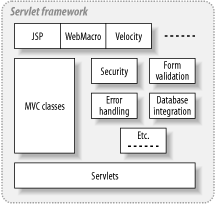 3.1.1.1 Tips for selecting a frameworkWhen choosing a servlet framework, it's important that you consider its feature list. Here are some of the features that frameworks provide. Not all frameworks support all these features, nor should this short list be considered exhaustive. [1]
Beyond features, a second important criterion when examining a framework is its license. My advice is to stick with open source projects or standards implemented by multiple vendors . This protects your investment. Both open source and common standards avoid the single-vendor problem and ensure that no one entity can terminate support for the framework on which your application depends. A third consideration is for whom the framework is targeted (e.g., news sites, portal sites, commerce sites, etc.). Different sites have different needs, and frameworks tend to be optimized toward a certain market segment. You might find it useful to investigate which frameworks are used by others implementing similar applications. 3.1.1.2 High-profile frameworksWhile it would be wonderful to do a full comparison between frameworks here, that's not what this book is about. What we can do instead is briefly discuss the four most popular servlet frameworks available today: Java 2 Enterprise Edition (J2EE) BluePrints, Apache Struts, JavaServer Faces, and Apache Turbine. You might be thinking to yourself, "Just skip the summary and tell me which is best!" Unfortunately, there's no all-encompassing answer; it depends entirely on your application and personal taste. This is one place where working with server-side Java follows Perl's slogan : "There's more than one way to do it."
We could discuss many more frameworks if only we had the space. If you're interested in learning more, Google away on these keywords: TeaServlet, Apache Cocoon, Enhydra Barracuda, JCorporate Expresso, and Japple. 3.1.2 Use Pre-Encoded CharactersOne of the first things you learn when programming servlets is to use a PrintWriter for writing characters and an OutputStream for writing bytes. And while that's stylistically good advice, it's also a bit simplistic. Here's the full truth: just because you're outputting characters doesn't mean you should always use a PrintWriter ! A PrintWriter has a downside: specifically , it has to encode every character from a char to a byte sequence internally. When you have content that's already encoded ”such as content in a file, URL, or database, or even in a String held in memory ”it's often better to stick with streams. That way you can enable a straight byte-to-byte transfer. Except for those rare times when there's a charset mismatch between the stored encoding and the required encoding, there's no need to first decode the content into a String and then encode it again to bytes on the way to the client. Use the pre-encoded characters and you can save a lot of overhead. To demonstrate , the servlet in Example 3-1 uses a reader to read from a text file and a writer to output text to the client. Although this follows the mantra of using Reader / Writer classes for text, it involves a wasteful , needless conversion. Example 3-1. Chars in, chars out import java.io.*; import java.util.prefs.*; import javax.servlet.*; import javax.servlet.http.*; public class WastedConversions extends HttpServlet { // Random file, for demo purposes only String name = "content.txt"; public void doGet(HttpServletRequest req, HttpServletResponse res) throws ServletException, IOException { String file = getServletContext( ).getRealPath(name); res.setContentType("text/plain"); PrintWriter out = res.getWriter( ); returnFile(file, out); } public static void returnFile(String filename, Writer out) throws FileNotFoundException, IOException { Reader in = null; try { in = new BufferedReader(new FileReader(filename)); char[ ] buf = new char[4 * 1024]; // 4K char buffer int charsRead; while ((charsRead = in.read(buf)) != -1) { out.write(buf, 0, charsRead); } } finally { if (in != null) in.close( ); } } } The servlet in Example 3-2 is more appropriate for returning a text file. This servlet recognizes that file content starts as bytes and can be sent directly as bytes, as long as the encoding matches what's expected by the client. Example 3-2. Bytes in, bytes out import java.io.*; import java.util.prefs.*; import javax.servlet.*; import javax.servlet.http.*; public class NoConversions extends HttpServlet { String name = "content.txt"; // Demo file to send public void doGet(HttpServletRequest req, HttpServletResponse res) throws ServletException, IOException { String file = getServletContext( ).getRealPath(name); res.setContentType("text/plain"); OutputStream out = res.getOutputStream( ); returnFile(file, out); } public static void returnFile(String filename, OutputStream out) throws FileNotFoundException, IOException { InputStream in = null; try { in = new BufferedInputStream(new FileInputStream(filename)); byte[ ] buf = new byte[4 * 1024]; // 4K buffer int bytesRead; while ((bytesRead = in.read(buf)) != -1) { out.write(buf, 0, bytesRead); } } finally { if (in != null) in.close( ); } } } How much performance improvement you get by using pre-encoded characters depends on the server. Testing these two servlets against a 2 MB file accessed locally shows a 20% improvement under Tomcat 3. x . Tomcat 4. x shows a whopping 50% improvement. Although those numbers sound impressive, they of course assume that the application does nothing except transfer text files. Real-world numbers depend on the servlet's business logic. This technique ( illustrated in Figure 3-2) are most helpful for applications that are bandwidth- or server CPU-bound. Figure 3-2. Taking advantage of pre-encoded characters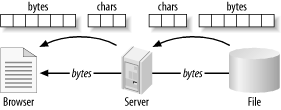 The principle "Use Pre-encoded Characters" applies whenever a large majority of your source content is pre-encoded, such as with content from files, URLs, and even databases. For example, using the ResultSet getAsciiStream( ) method instead of getCharacterStream( ) can avoid conversion overhead for ASCII strings ”both when reading from the database and writing to the client. There's also the potential for cutting the bandwidth in half between the server and database because ASCII streams can be half the size of UCS-2 streams. How much benefit you actually see depends, of course, on the database and how it internally stores and transfers data. In fact, some servlet developers preencode their static String contents with String.getBytes( ) so that they're encoded only once. Whether the performance gain justifies going to that extreme is a matter of taste. I advise it only when performance is a demonstrated problem without a simpler solution. To mix bytes and characters on output is actually easier than it probably should be. Example 3-3 demonstrates how to mix output types using the ServletOutputStream and its combination write(byte[ ]) and println(String) methods . Example 3-3. ValueObjectProxy.java import java.io.*; import java.sql.*; import java.util.Date; import javax.servlet.*; import javax.servlet.http.*; public class AsciiResult extends HttpServlet { public void doGet(HttpServletRequest req, HttpServletResponse res) throws ServletException, IOException { res.setContentType("text/html"); ServletOutputStream out = res.getOutputStream( ); // ServletOutputStream has println( ) methods for writing strings. // The println( ) call works only for single-byte character encodings. // If you need multibyte, make sure to set the charset in the Content-Type // and use, for example, out.write(str.getBytes("Shift_JIS")) for Japanese. out.println("Content current as of"); out.println(new Date( ).toString( )); // Retrieve a database ResultSet here. try { InputStream ascii = resultSet.getAsciiStream(1); returnStream(ascii, out); } catch (SQLException e) { throw new ServletException(e); } } public static void returnStream(InputStream in, OutputStream out) throws FileNotFoundException, IOException { byte[ ] buf = new byte[4 * 1024]; // 4K buffer int bytesRead; while ((bytesRead = in.read(buf)) != -1) { out.write(buf, 0, bytesRead); } } } Although mixing bytes with characters can provide a performance boost because the bytes are transferred directly, I recommend you use this technique sparingly because it can be confusing to readers and can be error-prone if you're not entirely familiar with how charsets work. If your character needs to extend beyond ASCII, be sure you know what you're doing. Writing non-ASCII characters to an output stream should not be attempted by a novice. 3.1.3 Load Configuration Files from the ClasspathFrom Servlet API 1.0 through Servlet API 2.3, servlets have distinctly lacked a standard mechanism to retrieve external configuration files. Although many server-side libraries require configuration files, servlets have no commonly accepted way to locate them. When a servlet runs under J2EE, it receives support for JNDI, which can provide a certain amount of configuration information. But the common web server configuration file problem remains. The best solution (or perhaps I should call it the "lesser evil" solution) is to locate files with a search of the classpath and/or the resource path . This lets server admins place server-wide configuration files in the web server's classpath, or place per-application configuration files in WEB-INF/classes found in the resource path. It also works equally well for locating configuration files placed within WAR files and/or deployed across multiple back-end servlet containers. In fact, using files for configuration has several advantages, even when JNDI is available. The component provider can include a set of "sample" or "default" configuration files. One configuration file can be made to work across the entire server. And finally, configuration files are trivially easy to understand for both the developer and deployer. Example 3-4 demonstrates the search technique with a class called Resource . Given a resource name, the Resource constructor searches the class path and resource path attempting to locate the resource. When the resource is found, it makes available the resource contents as well as its directory location and last modified time (if those are available). The last modified time helps an application know, for example, when to reload the configuration data. The class uses special code to convert file : URL resources to File objects. This proves handy because URLs, even file : URLs, often don't expose special features such as a modified time. By searching both the class path and the resource path this class can find server-wide resources and per-application resources. The source code for this class can also be downloaded from http://www.servlets.com. Example 3-4. A standard Resource locator import java.io.*; import java.net.*; import java.util.*; /** * A class to locate resources, retrieve their contents, and determine their * last modified time. To find the resource the class searches the CLASSPATH * first, then Resource.class.getResource("/" + name). If the Resource finds * a "file:" URL, the file path will be treated as a file. Otherwise, the * path is treated as a URL and has limited last modified info. */ public class Resource implements Serializable { private String name; private File file; private URL url; public Resource(String name) throws IOException { this.name = name; SecurityException exception = null; try { // Search using the CLASSPATH. If found, "file" is set and the call // returns true. A SecurityException might bubble up. if (tryClasspath(name)) { return; } } catch (SecurityException e) { exception = e; // Save for later. } try { // Search using the classloader getResource( ). If found as a file, // "file" is set; if found as a URL, "url" is set. if (tryLoader(name)) { return; } } catch (SecurityException e) { exception = e; // Save for later. } // If you get here, something went wrong. Report the exception. String msg = ""; if (exception != null) { msg = ": " + exception; } throw new IOException("Resource '" + name + "' could not be found in " + "the CLASSPATH (" + System.getProperty("java.class.path") + "), nor could it be located by the classloader responsible for the " + "web application (WEB-INF/classes)" + msg); } /** * Returns the resource name, as passed to the constructor */ public String getName( ) { return name; } /** * Returns an input stream to read the resource contents */ public InputStream getInputStream( ) throws IOException { if (file != null) { return new BufferedInputStream(new FileInputStream(file)); } else if (url != null) { return new BufferedInputStream(url.openStream( )); } return null; } /** * Returns when the resource was last modified. If the resource was found * using a URL, this method will work only if the URL connection supports * last modified information. If there's no support, Long.MAX_VALUE is * returned. Perhaps this should return -1, but you should return MAX_VALUE on * the assumption that if you can't determine the time, it's * maximally new. */ public long lastModified( ) { if (file != null) { return file.lastModified( ); } else if (url != null) { try { return url.openConnection( ).getLastModified( ); // Hail Mary } catch (IOException e) { return Long.MAX_VALUE; } } return 0; // can't happen } /** * Returns the directory containing the resource, or null if the resource * isn't directly available on the filesystem. This value can be used to * locate the configuration file on disk, or to write files in the same directory. */ public String getDirectory( ) { if (file != null) { return file.getParent( ); } else if (url != null) { return null; } return null; } // Returns true if found private boolean tryClasspath(String filename) { String classpath = System.getProperty("java.class.path"); String[ ] paths = split(classpath, File.pathSeparator); file = searchDirectories(paths, filename); return (file != null); } private static File searchDirectories(String[ ] paths, String filename) { SecurityException exception = null; for (int i = 0; i < paths.length; i++) { try { File file = new File(paths[i], filename); if (file.exists( ) && !file.isDirectory( )) { return file; } } catch (SecurityException e) { // Security exceptions can usually be ignored, but if all attempts // to find the file fail, report the (last) security exception. exception = e; } } // Couldn't find any match if (exception != null) { throw exception; } else { return null; } } // Splits a String into pieces according to a delimiter. // Uses JDK 1.1 classes for backward compatibility. // JDK 1.4 actually has a split( ) method now. private static String[ ] split(String str, String delim) { // Use a Vector to hold the split strings. Vector v = new Vector( ); // Use a StringTokenizer to do the splitting. StringTokenizer tokenizer = new StringTokenizer(str, delim); while (tokenizer.hasMoreTokens( )) { v.addElement(tokenizer.nextToken( )); } String[ ] ret = new String[v.size( )]; v.copyInto(ret); return ret; } // Returns true if found private boolean tryLoader(String name) { name = "/" + name; URL res = Resource.class.getResource(name); if (res = = null) { return false; } // Try converting from a URL to a File. File resFile = urlToFile(res); if (resFile != null) { file = resFile; } else { url = res; } return true; } private static File urlToFile(URL res) { String externalForm = res.toExternalForm( ); if (externalForm.startsWith("file:")) { return new File(externalForm.substring(5)); } return null; } public String toString( ) { return "[Resource: File: " + file + " URL: " + url + "]"; } } Example 3-4 shows a fairly realistic example of how the class can be used. Assume your servlet library component needs to load some chunk of raw data from the filesystem. This file can be named anything, but the name must be entered in a library.properties main configuration file. Because the data, in some situations, takes a while to process in its raw form, the library keeps a serialized version of the data around in a second file named library.ser to speed up load times. The cache file, if any, resides in the same directory as the main configuration file. Example 3-5 gives the code implementing this logic, building on the Resource class. Example 3-5. Loading configuration information from a Resource import java.io.*; import java.util.*; import javax.servlet.*; import javax.servlet.http.*; public class LibraryLoader { static final String CONFIG_FILE = "library.properties"; static final String CACHE_FILE = "library.ser"; public ConfigData load( ) throws IOException { // Find the configuration file and fetch its contents as Properties. Resource config = new Resource(CONFIG_FILE); Properties props = new Properties( ); InputStream in = null; try { in = config.getInputStream( ); props.load(in); } finally { if (in != null) in.close( ); // IOException propagates up. } // Determine the source directoru of the configuration file and look for a cache file // next to it containing a full representation of your program state. // If you find a cache file and it is current, load and return that data. if (config.getDirectory( ) != null) { File cache = new File(config.getDirectory( ), CACHE_FILE); if (cache.exists( ) && cache.lastModified( ) >= config.lastModified( )) { try { return loadCache(new FileInputStream(cache)); } catch (IOException ignored) { } } } // You get here if there's no cache file or it's stale and you need to do a // full reload. Locate the name of the raw datafile from the configuration file // and return its contents using Resource. Resource data = new Resource(props.getProperty("data.file")); return loadData(data.getInputStream( )); } private ConfigData loadCache(InputStream in) { // Read the file, perhaps as a serialized object. return null; } private ConfigData loadData(InputStream in) { // Read the file, perhaps as XML. return null; } class ConfigData { // An example class that would hold configuration data } } The loading code doesn't need to concern itself with where the resource might be located. The Resource class searches the class path and resource path and pulls from the WAR if necessary. 3.1.4 Think of Sessions as a Local CacheServlet sessions as implemented by HttpSession provide a simple and convenient mechanism to store information about a user. While sessions are a useful tool, it's important to know their limitations. They are not a good choice for acting as the back-end storage in real-world applications, no matter how tempting it might be to try it. Rather, sessions are best thought of as a handy local cache ”a place to store information which, if lost, can be recovered or safely ignored. To understand why this is, we should quickly review how sessions work. Sessions generally use cookies to identify users. During a client's first request to a server, the server sets a special cookie on the client that holds a server-generated unique ID. On a later request the server can use the cookie to recognize the request as coming from the same client. The server holds a server-side hashtable that associates the cookie ID keys with HttpSession object values. When a servlet calls request.getSession( ) , the server gets the cookie ID, looks up the appropriate HttpSession , and returns it. To keep memory in check, after some period of inactivity (typically 30 minutes) or on programmer request, the session expires and the stored data is garbage-collected . Session data is inherently transient and fragile. Session data will be lost when a session expires, when a client shuts down the browser, [2] when a client changes browsers, when a client changes machines, or when a servlet invalidates the session to log out the user. Consequently, sessions are best used for storing temporary information that can be forgotten ”because either it's nonpermanent or is backed by a real store.
When information needs to be persistent, I recommend using a database, an EJB backed by a database, or another formal back-end data store. These are much safer, portable, and reliable, and they work better for backups . If the data must have a long- term association with a user, even when he moves between machines, use a true login mechanism that allows the user to relogin and reassociate. Servlet sessions can help in each case, but their role should be limited to a local cache, as we'll see in the next section. 3.1.4.1 Architecture of a shopping cartLet's look at how you can architect session tracking for a shopping-cart application (think Amazon.com). Here are some requirements for your shopping cart:
Servlet sessions alone don't adequately satisfy these requirements. With the right server you might be able to get sessions to persist for a month, but you lose the information when a user changes machines. Trying to use sessions as storage, you also need to take pains to expire individual items (but not the whole session) after a month, while at the same time making sure to put nothing into the session that shouldn't be kept indefinitely, and you need a way to log out a user without invalidating his cart contents. There's no way to do this in API 2.3! Here's one possible architecture for this application that takes advantage of sessions as a local cache: if the user has not logged in, he is a guest, and the session stores his cart contents. The items persist there as long as the session lasts, which you have deemed sufficient for a guest. However, if the user has logged in, the cart contents are more safely recorded and pushed through to a back-end database for semi-permanent storage. The database will be regularly swept to remove any items added more than a month earlier. For performance, the user's session should be used to store cart contents even if the user is logged in, but the session should act as a local cache of the database ”allowing later requests to display cart information without going across the wire to the database on each request. The user logins can be tracked with a manually set cookie with a long expiration time. After a form-based login, the cookie stores a hash of the user's ID; the hash corresponds to the database records. On later visits , the user can be automatically recognized and his cart contents loaded into the session. For safety, on checkout the server logic asks for password verification before proceeding. Even though the server knows the client's identity, because the login is automatic the billing activity should be protected. The marker stating that the password was verified would, of course, be stored in the session, with a 30-minute timeout being fairly appropriate! A user-request logout would require only the removal of the cookie. The full architecture is shown in Figure 3-3. Figure 3-3. Shopping-cart architecture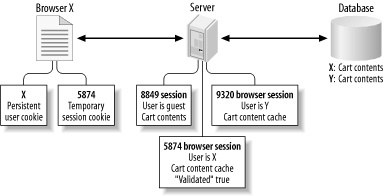 In this example you proposed custom login management. The default servlet form-based login could be used ”however, it's designed for single-session login to restrict access to secure content. It is not designed for multisession login to identify users for shopping-cart applications. 3.1.4.2 When to use sessionsAs shown in the shopping-cart example, sessions are useful but aren't a panacea. Sessions make the best sense in the following situations:
3.1.5 Don't Use SingleThreadModelNow, onto a servlet feature for which there's never a good use: SingleThreadModel . Here's my advice: don't use it. Ever. This interface was intended to make life easier for programmers concerned about thread safety, but the simple fact is that SingleThreadModel does not help. It's an admitted mistake in the Servlet API, and it's about as useful as a dud firecracker on the Fourth of July. Here's how the interface works: any servlet implementing SingleThreadModel receives a special lifecycle within the server. Instead of allocating one servlet instance to handle multiple requests (with multiple threads operating on the servlet simultaneously ), the server allocates a pool of instances (with at most one thread operating on any servlet at a time). From the outside this looks good, but there's actually no benefit. Imagine a servlet needing access to a unique resource, such as a transactional database connection. That servlet needs to synchronize against the resource regardless of the servlet's own thread model. There's no difference if two threads are on the same servlet instance or on different servlet instances; the problem is that two threads are trying to use the connection, and that's solved only with careful synchronization. Imagine instead that multiple copies of the resources are available, but access to any particular one needs to be synchronized. It's the same situation. The best approach is not to use SingleThreadModel , but to manage the resources with a pool that all servlets share. For example, with database connections it's common to have connection pools. You could instead use SingleThreadModel and arrange for each servlet instance to hold its own copy of the resource, but that's a poor use of resources. A server with hundreds of servlets might require thousands of resource instances. As a book author, I've kept my eye out for a compelling use for SingleThreadModel . (After all, I need to write book examples showing how best to use this feature.) The most justifiable use I found was given to me by a development manager who said the programmers he hired were used to C global variables . By implementing SingleThreadModel they could pass data between servlet method calls using instance variables rather than parameters. While SingleThreadModel accomplishes that, it's poor form and inadvisable unless you're hiring Java newbies. When that's the best use case, you know there's no good use case. The bottom line: don't use SingleThreadModel . |
| I l @ ve RuBoard |
EAN: N/A
Pages: 96