RPC Ping: RPC Connectivity Verification Tool (RK)
|
|
The RPC Ping tool verifies remote procedure call (RPC) connectivity on a network. The tool consists of the following components:
-
A server, which echoes to clients and produces statistics
-
A client, which connects, binds, and sends requests to the specific destination RPC server
The filenames of these components and the supported systems are listed in the table below.
| Utility filename | Platforms supported |
|---|---|
| | |
| Server component | |
| Rpings.exe | Windows .NET, Windows 2000, and Windows NT |
| | |
| Client component | |
| Rpingc.exe (32-bit version) | Windows .NET, Windows XP, Windows 2000, Windows NT, Windows 9x /ME |
| Rpingc 16.exe (16-bit version) | Windows 3.1x |
| | |
Server Component (RPings.exe)
The server component performs only two RPC functions: Echo and Stats. You can run it with all available protocols or select only one protocol (-p parameter). If, for instance, only the TCP/IP protocol is installed on the server computer, R Pings.exe displays the following messages while starting (the names of endpoints are shown in bold; these names will be displayed by clients later — see Fig. 11.2):
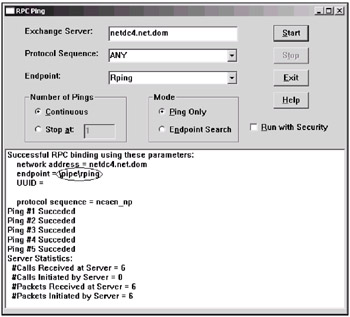
Figure 11.2: This window contains the result of a few successful pings
C:\>rpings +endpoint \pipe\rping on protocol sequence ncacn_np is set for use. -protocol Sequence ncacn_nb_nb not supported on this host +endpoint rping on protocol sequence ncalrpc is set for use. +endpoint 2256 on protocol sequence ncacn_ip_tcp is set for use. -protocol Sequence ncacn_nb_tcp not supported on this host -protocol Sequence ncacn_spx not supported on this host +endpoint 2256 on protocol sequence ncadg_ip_udp is set for use. -protocol Sequence ncadg_ipx not supported on this host -protocol Sequence ncacn_vns_spp not supported on this host Enter '@q' to exit rpings.
Now the server is ready to respond to RPC requests (until you stop it), and can serve as many clients as you want.
Client Component (RPingc.exe)
The client component displays all information about the established RPC connection. It has two modes of operation:
-
Ping Only (default) — can be one step or continuous (until you click Stop).
-
Endpoint Search — a one-time operation that allows you to find all available (responding) endpoints on the RPC server.
| Note | Notice that RPingc.exe does not appear on the task pad. |
An example of the RPingc's window is shown in Fig. 11.2. (I would recommend that you specify, in turn, both the DNS and NetBIOS names of a RPC server in the Exchange Server field. This is because the results may vary depending on the type of specified name and type of the selected operation.)
A sample result of the Endpoint Search operation is shown below. (The settings Protocol Sequence = ANY and Endpoint = Rping were selected.)
Successful RPC binding using these parameters: network address = netdc4.net.dom endpoint = \pipe\rping UUID = protocol sequence = ncacn_np ...searching for uuids and endpoints... FOUND: uuid for _Rping_ on netdc4.net.dom's protocol sequence: ncacn_np FOUND: endpoint for _Rping_ on netdc4.net.dom's protocol sequence: ncacn_np ... Endpoint Search done.
The displayed "FOUND:" strings depend on the types and number of endpoints created on the target computer by RPings.exe.
If a RPC Ping client cannot find the specified server or bind to it using the selected protocol sequence, the following string will appear after all diagnostic messages:
Endpoint Search failed to find anything.
Some problems will cause the appearance of pop-up error windows, which may contain the return code and the "Unknown exception" message.
To verify authenticated RPCs, check the Run with Security box. Normally, this should not affect the results of any operations.
|
|
EAN: 2147483647
Pages: 154