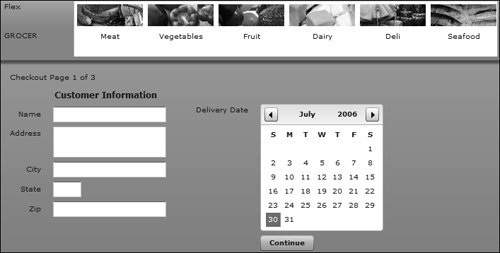What You Will Learn In this lesson, you will: Use the ViewStack class as the basis for implementing navigation Use the ViewStack selectedIndex and selectedChild properties for navigation Use built-in tools to control a ViewStack and normal Button controls Use the TabNavigator to place two different kinds of application functionality on different tabs Use and manipulate a date control and the Date class
|
Approximate Time This lesson takes approximately 1 hour and 30 minutes to complete. |
Lesson Files Media Files: Lesson13/assets/CCInfo.mxml Lesson13/assets/HomePage.mxml
Starting Files: Lesson13/start/DataEntry.mxml Lesson13/start/EComm.mxml Lesson13/start/as/ecomm.as
Completed Files: Lesson13/complete/DataEntry.mxml Lesson13/complete/EComm.mxml Lesson13/complete/as/ecomm.as Lesson13/complete/events/ObjectDataEvent.as Lesson13/complete/valueObjects/OrderInfo.as Lesson13/complete/views/ecomm/BillingInfo.mxml Lesson13/complete/views/ecomm/CCInfo.mxml Lesson13/complete/views/ecomm/Checkout.mxml Lesson13/complete/views/ecomm/HomePage.mxml Lesson13/complete/views/ecomm/OrderConf.mxml
|
Imperative to any application is a navigation system. You want the user to be able to easily move around your application and locate the needed functionality. In technical terms, Flex implements navigation by using a special set of containers, called navigator containers, that control user movement through a group of child containers (for example, VBox, HBox, Canvas, and even other navigator containers). Some navigation will be completely at the user's discretion, such as clicking a button to move to the home page or the checkout process. Other navigation can be tightly controlled by you, the developerfor example, a checkout process in which users cannot proceed to the next screen until certain conditions are met on an existing screen. In this lesson you will implement both types of navigation.
The checkout process will be controlled by a ViewStack, one of Flex's navigator containers. 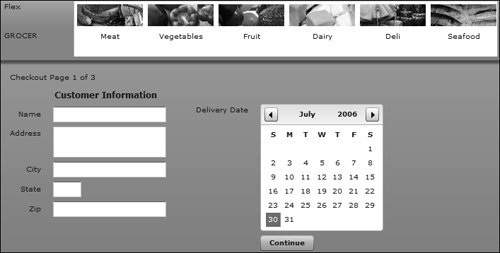 |