Learning How to Create Reports
| The Report Wizard reminds me of my mother's old dishwasher. Overall, it was easy to use and the dishes got clean. But occasionally a washed glass had a bit of film on it. The Report Wizard is similarly effective and inconsistent. Compared with most other Access objects, reports are difficult to create. Unless you're simply displaying a few fields, building them from scratch is a headache. The gloriously efficient Report Wizard is thus a most welcome tool. But even when the wizard is at its best, its reports are a little, well, scruffy. They require some tinkeringa wider text box here, a larger font thereto get them in shape. The main problem with the Report Wizard is not these small imperfections, though. As with other wizards, it (mostly) gets the job done. But if you use it exclusively, you don't learn any of the methods and techniques needed to create a report. That's a huge drawback when, inevitably, you want to edit something in it. Take a look at a fairly simple report in Design view (see Figure 10.1). To the uninitiated, it almost screams "Don't even think of changing anything." Figure 10.1. Almost any report in Design view looks complex if you don't know its intricate workings.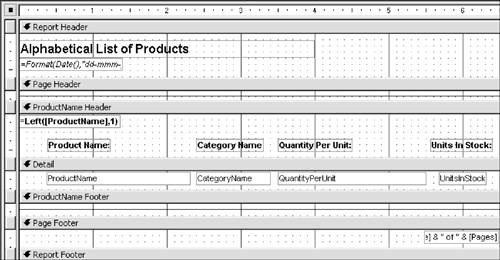 So here's the game plan for this chapter. First you'll create a report from scratch. You'll delve into its innards to understand how a report works. Along the way, you'll learn or extend your knowledge of key report techniques such as grouping, concatenation, and calculated expressions. Then you'll create a similar report using the wizard. By that time, you'll have a much better feel for what the Report Wizard is up to when it asks you all those questions. You'll then compare the reports created under both methods. In the case study, you'll learn a few more techniques and tools for creating better reports. You might find the close detail of this chapter excruciating. But if you've tried to create or modify reports, you know how a single misplaced control can throw your entire report out of whack. Don't let all the minutiae stand in the way of the important goal of getting a handle on the overall construction and design of the report. |
EAN: 2147483647
Pages: 169