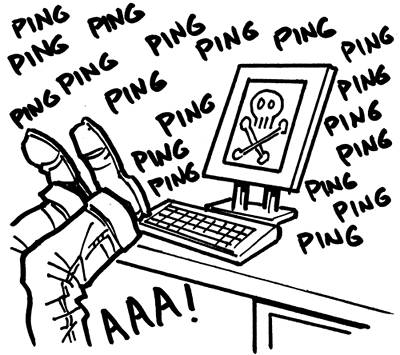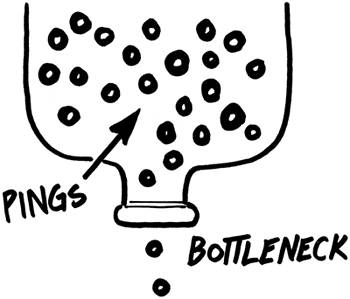fun with messaging
| to send instant messages or find a chat room, xp uses the program "msn (microsoft network) messenger." many other messaging programs are available that you can download and use no matter which internet provider you have: yahoo!, aol, etc. some messaging software (such as trillian) allows you to use several different messengers all simultaneously through one gui. you can download plug-ins or hacks for particular messengers (created by independent developers) to add certain connectivity, allowing you to automatically log all conversations for example if it doesn't by default. if you have the internet on your cellular phone, you probably already know that you can sign onto a messenger that way as well. (or flood somebody's phone with anonymous txt messages.) msn has different groups that you can join, which are focused on particular topics of interest such as windows scripting; not a bad place to look for help. there are a couple tricks to make it appear as though you have hijacked somebody's screen name when you haven't. the first trick only applies to people who have a lower case "l", capital "I", or the number "1" in their name. these characters appear very similar in a lot of fonts; therefore you could register a new name and simply replace one of these characters with another. the following example shows all three variations:
it's rather easy to see the difference in the font used here, but it's not so obvious depending on the font that your messenger is using. the second trick is use the shift+enter shortcut; normally when you press "enter" it will send your message, but pressing "shift+enter" should take you to the next line where you can continue typing. for example:
using this shortcut, you could copy & paste the other person's screen name on the new line, making it appear as if they said something right after you. the only thing to keep in mind is the colors, as usually during an instant message conversation, your screen name will appear in red while theirs appears in blue. when you copy & paste their screen name, make sure that you change the color of their name to red (or whatever color you see yourself in) so that they will see the correct the color for the illusion. here's another example:
these simple illusions aren't very hard to figure out, but are certainly good for a few laughs; and now, for a couple real-life examples of me registering alternative versions of my friend's screen names, which is the first trick that we discussed above:
okay, that was fun for about three seconds. moving on… if you're trying to get the ip of somebody you're chatting with, the best way to do so is via "direct-connect," which most messengers support to send one another images or files. after you're connected with someone, bring up the command prompt (win+r then type "cmd") and type "netstat", which will give you a list of all the current tcp connections with your computer. hey what's the point of "block-lists" in messengers anyway? i mean seriously, if somebody blocks you, just sign on with another screen name. so what's the use in obtaining somebody's ip? once you have an ip, in the dos window you can type "ping" followed by a space and then the ip address, which more or less sends a few packets of data to the address and awaits a response to see if the connection is listening. in other words, ping says "hello, is anyone there?" if you happen to have the ip of someone on an extremely slow connection (like an aol user), you can perform what is called a "ping-of-death" attack. the ping of death is where you repeatedly ping an individual's ip until the flood of packets knock them offline. this could also be called a "punt." in order to pull this off successfully (it can be complicated depending on various factors), you would more or less need to write a computer script that performs the pings for you, as doing it by hand would be far too slow.
pod attacks rarely work anymore these days, not only because of high-speed connections but also because of "bottlenecks." in a chat room it's pretty hard to get an ip considering there is no direct-connection option available, unless you know a little web development and can convince them to click a link. if anyone ever asks for your ip, just tell them it is "127.0.0.1," which is every computer's home address, which means if they try to ping you at that ip then they will just be pinging themselves (and knocking themselves offline muahaha!). if anyone is being annoying or asking you to do something stupid ("if you like blink-182 type 182!!"), just tell them to press alt+f4, and then watch them log off. |
- Working with Queries, Expressions, and Aggregate Functions
- Using Keys and Constraints to Maintain Database Integrity
- Working with SQL JOIN Statements and Other Multiple-table Queries
- Understanding Transaction Isolation Levels and Concurrent Processing
- Repairing and Maintaining MS-SQL Server Database Files