Chapter 1: Acrobat Parts and Workflow
Adobe Acrobat is not about creating original documents. Acrobat is a software technology designed to make the conversion, distribution, and use of digital documents easier, more compatible, expandable, and more flexible. Acrobat technology comprises several components including AdobeReader, Acrobat (Professional and Standard) Distiller, and the PDF document itself. Workflow, simply stated, is what you do and the order in which you do it. Successful creation and use of PDF documents and Acrobat technology require that certain functions, such as original page layout document construction and preflighting, be properly completed prior to the creation of a PDF document. In addition, the most successful PDF-oriented workflows require that PDF documents be formatted for specific types of uses.
Working in Native Documents vs. PDF Files
Document applications such as Adobe InDesign and QuarkXPress and their files are used for document design and creation, while Acrobat technology and Portable Document Format files (PDFs) are typically intended to be used to present and distribute/share document information. The documents created in application-specific formats ” native files ”are a starting point in a publishing workflow; PDF documents are typically created toward the end of a workflow. As such, the basic natures of native documents and PDF files are quite different.

Native files are document-based , which means that each page is connected to and integrated with all the other pages in a document. For instance, text flows easily from one document page to another. Native document files also tend to have their various font files and graphic components as linked external files, which makes them easily available for editing.
PDF files, on the other hand, are page-based, which means that each document page is a separate entity from all the other PDF document pages, with no connection between them. In fact, each page element ”such as each word of text ”is a separate page item unrelated to any other item on the page. The process of distilling , which converts a native file into a PDF, by its very nature separates each page and page element into its own discrete and disconnected component.
| Note | This is why it is a slow and often cumbersome process to select, never mind edit, specific portions of text in a PDF document. This is also why you want to pay close attention to the construction of the original native page layout document, so that little if any editing of the PDF document is required. |
The distilling process also involves the inclusion in the PDF file of all linked external page elements such as external high-resolution graphics files and (if properly distilled) used font files, creating a self-contained document. This internalization of page elements makes for a nice complete package but also makes access to those elements for editing purposes more difficult.
| Note | As you will see in Part III, you can edit nearly any component of a PDF document. And while the access to and editability of PDF page components improves with each version of Acrobat, workflow efficiency improves if care is taken when constructing original documents. This minimizes the corrections or edits needing to be made in the PDF document. |
These fundamental differences between open and editable document-based native files and the more self-contained, less-editable, page-based PDF documents are really at the heart of the various purposes for which each document format is intended. Figure 1.1 compares the key characteristics of native and PDF files. Native files such as those from Quark, PageMaker, Frame, and InDesign are highly editable; PDFs are secure but not as editable.
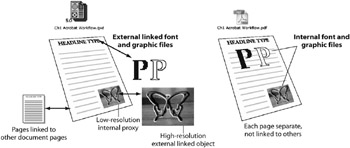
Figure 1.1: Native file (left) vs. PDF document file (right) characteristics
Manipulation vs. Editing
When you work with PDF documents, it is appropriate, and indeed wise, to distinguish between editing and manipulation. In this context, editing refers to changing the basic components or elements of a document, such as its text and graphics components. Manipulation refers to actions such as rotating (90 ° increments ), rearranging, combining, and linking pages and documents. Native applications are generally excellent for document creation and editing, while Acrobat and PDF files are best for document manipulation.
Creating and editing text, typesetting, copying, pasting, reordering , formatting, tagging, and hyperlinking Any major creation or editing of text in a document should occur in your original page layout document. Any text that is copied and pasted or edited automatically causes the reformat and reflow of the text. To attempt this in a PDF file would be difficult and slow at best and hair-pulling frustration at worst.
Creating, editing, and placing graphics; and assigning colors As with text components of an original document, all graphic components should be properly formatted (resolution, dimensions, color mode, and graphic file format) and placed in the page layout at 100%. Likewise, colors should be properly chosen and assigned (RGB vs. CMYK ± Spot colors) in the original page layout document.
Manipulating pages: linking, rotating, positioning If, on the other hand, your goal is to rotate some pages in a document and completely reorganize the order after all the text had been set and then link some pages to one another or to other documents, now you are in the comfort zone of Acrobat and PDF. First, you cannot rotate some pages in QuarkXPress and not others, and even if you wanted to do so, documents filled with text and graphics often prevent you from changing the orientation of a page. As anyone knows who has done any reordering of pages in a document with active linked text pages, extensive page reordering often results in document corruption and operator frustration. And linking native file documents or pages to one another ”never mind to documents of other types or formats ”is not at all something that these applications are designed for. But for Acrobat and PDF, such page-based manipulations and linking are easy as pie.
The first key point to be made is that you should plan to perform various functions in the file/document formats that lend themselves to those functions. You should perform any internal creation and extensive editing of document components in a native file document such as QuarkXPress or InDesign, while any post-creation, page-based manipulation such as rotations , linking, and reorganization should be completed on PDFs.
This does not mean that you can t edit a PDF file. On the contrary, as you will see, PDF files are certainly editable, and in some cases you can even edit items such as imbedded vector graphics right in the PDF file. However, extensive editing, especially of text, can be slow and cumbersome. Most of your basic document construction should be accomplished prior to creating the PDF, leaving the more PDF-compatible document-based functions for Acrobat.
EAN: 2147483647
Pages: 102