Recipe 2.14. Creating a Pull Quote with HTML Text
ProblemYou want to stylize the text for a pull quote so that it is different from the default. Undifferentiated quotes aren't obviously from another writer (see Figure 2-21), whereas stylized quotes are (see Figure 2-22). Figure 2-21. The default rendering of the text for a pull quote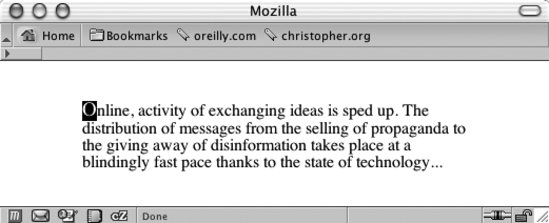 Figure 2-22. The stylized pull quote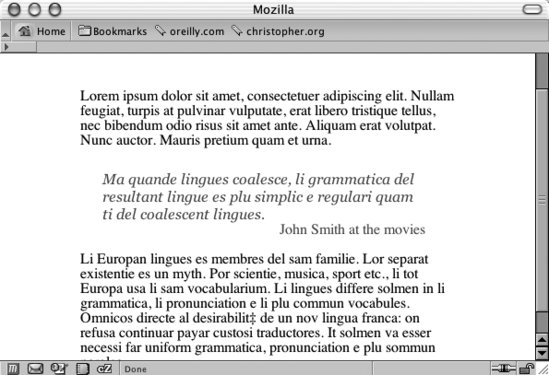 SolutionUse the blockquote element to indicate the pull quote semantically in the markup: <blockquote> <p>Ma quande lingues coalesce, li grammatica del resultant lingue es plu simplic e regulari quam ti del coalescent lingues.</p> <div >John Smith at the movies</div> </blockquote> With CSS, apply the margin, padding, and color values to the blockquote element: blockquote { margin: 0; padding: 0; color: #555; }Next, set the style for the p and div elements nested in the blockquote element: blockquote p { font: italic 1em Georgia, Times, "Times New Roman", serif; font-size: 1em; margin: 1.5em 2em 0 1.5em; padding: 0; } blockquote .source { text-align: right; font-style: normal; margin-right: 2em; }DiscussionA pull quote is used in design to grab a reader's attention so that he will stick around and read more. One easy way to create a pull quote is to change the color of a portion of the main text. Improve on this by adding contrast: change the generic font family of the pull quote so that it is different from that of the main text. For example, if the main text of a web document is set in sans-serif, set the pull quote text to a serif font. See AlsoRecipe 2.15 and Recipe 2.16 for more information on designing pull quotes with CSS. |
EAN: 2147483647
Pages: 235