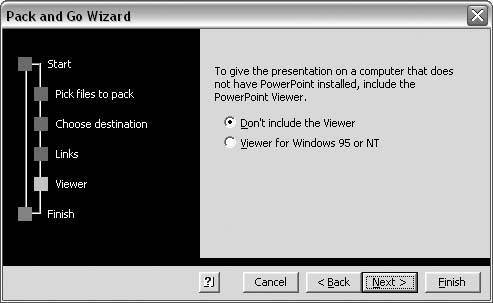Section 9.6. CDS
9.5. PACK AND GO9.5.1. Open PPZ FilesTHE ANNOYANCE: Someone emailed me a .ppz file. When I try to open it in PowerPoint, I get an error message that says "PowerPoint can't open the type of file represented by pres0.ppz." What is this file, and how do I open it? THE FIX: A .ppz file is one of the files created when you select File If you have a .ppz file with no associated pngsetup.exe file, you can create your own. Open a new, blank PowerPoint file, choose File Replace the pres0.ppz file your Pack and Go process just created with the existing .ppz file. Double-click pngsetup.exe to unpack the Pack and Go file and view the presentation. Occasionally the Pack and Go process will create a third file, pres0.pp1. This file doesn't affect the packed presentation and can be deleted. |
EAN: 2147483647
Pages: 83
 Pack and Go in PowerPoint 97, 2000, or 2002. Pack and Go was the precursor to Package for CD; it packages your presentation, any linked media files, and, if you want, PowerPoint Viewer 97. The Pack and Go process creates two files,
Pack and Go in PowerPoint 97, 2000, or 2002. Pack and Go was the precursor to Package for CD; it packages your presentation, any linked media files, and, if you want, PowerPoint Viewer 97. The Pack and Go process creates two files,