How to Use the Data Module Designer
The data module designer consists of two panes. To the left is a tree representation of the components in the data module (such as datasets, data sources, and persistent fields). To the right is a two-page interface. One page is for the components you drop into the data module. The other page is for drawing data diagrams.
The Object Tree View and the Data Module Designer
The Data Module Designer window is where you drop your components. As you work with your data module, spend some time making sure your components line up with each other and are clustered together so that it is clear that they are related to each other.
In versions of C++Builder prior to 6, there is a left pane that shows the components in a tree-structured view. This allowed you to see the dependencies between data components, such as TSession , TDatabase , TDataSet , TDataSource , and TField . In C++ Builder 6 and above, the Object Tree View, discussed in Chapters 1 and 2, is what provides this capability, for a simple Data Module with a single table, as is shown in Figure 7.2.
Figure 7.2. Component page and tree view.
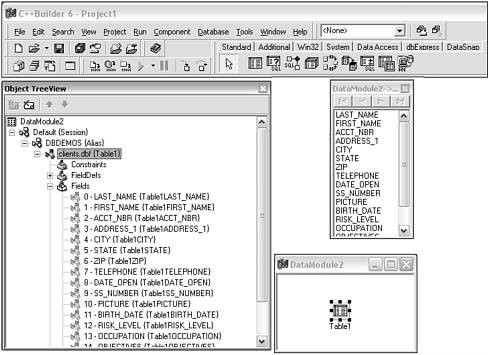
You can see in the tree view that Table1 uses DBDEMOS as its alias. The persistent fields for Table1 are also visible.
| |
| |
| Top |