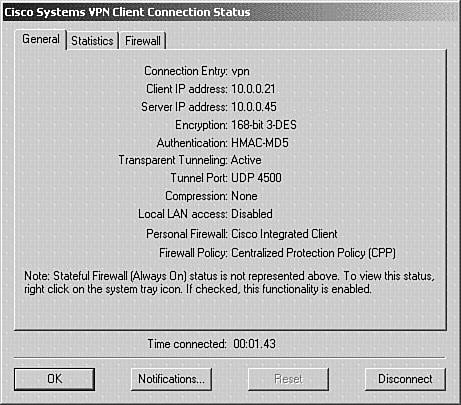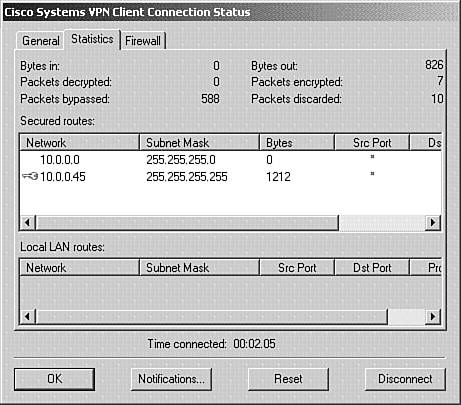VPN Client Connection Status
| Once the software VPN Client is connected, a gold key appears in the Windows system tray. By double-clicking the key, you open the VPN Client Connection Status window. There are three tabs on this window. However, because Easy VPN does not yet support the client firewall features, only two tabs appear. General TabThe General tab displays valuable information for the IPSec tunnel. You can view the IP address that you have been assigned by the headend device, the IPSec protocols being used for this tunnel, and whether transparent tunneling is active. Transparent tunneling is active if the VPN Client is using IPSec over TCP or IPSec over UDP. Figure 10.11 displays the VPN Client Connection Status's General tab window. Figure 10.11. Client Connection Status General tab. Statistics TabThe Statistics tab is valuable if you need to see the number of packets that have been encrypted and decrypted, the number of packets that have been dropped, and the number of packets bypassed. Bypassed packets are packets that have been sent in the clear. Also displayed is the IP address of the private network to which the VPN Client has an IPSec tunnel. Figure 10.12 displays the VPN Client Connection Status's Statistics tab. Figure 10.12. Client Connection Status Statistics tab. |