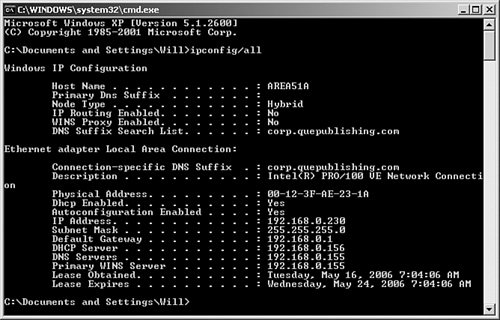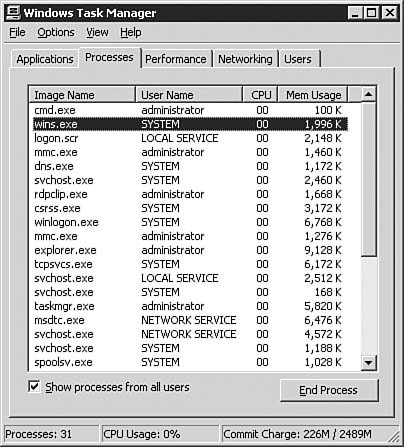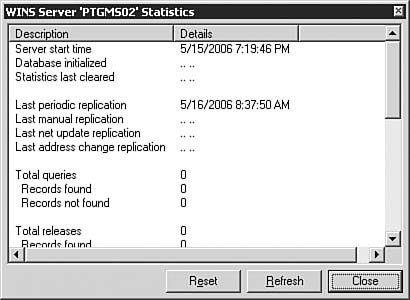| The majority of WINS issues you encounter will be related to connectivity, so the first item you will need to examine is testing TCP/IP connectivity. The first application for testing IP connectivity is the ping utility. ping enables you to send an Internet Control Message Protocol (ICMP) to a TCP/IP host. By using the correct flag, ping can also perform name resolution as part of its testing procedure. The correct format for this command is this: ping -a <destination address>
Used in this way, the -a switches provide host name resolution. Note: ping Rides Again You should be familiar enough by now with the options available for using the ping command, but if you need a refresher, refer to Chapter 1 and look them over again.
A sample ping session might look like this: ping -a ptgms02 Pinging PTGMS02.corp.quepublishing.com [192.168.0.156] with 32 bytes of data: Reply from 192.168.0.156: bytes=32 time<1ms TTL=128 Reply from 192.168.0.156: bytes=32 time<1ms TTL=128 Reply from 192.168.0.156: bytes=32 time<1ms TTL=128 Reply from 192.168.0.156: bytes=32 time<1ms TTL=128 Ping statistics for 192.168.0.156: Packets: Sent = 4, Received = 4, Lost = 0 (0% loss), Approximate round trip times in milli-seconds: Minimum = 0ms, Maximum = 0ms, Average = 0ms
Because the number of sent packets equals the number of received packets, the connection between the workstation and the WINS server is good. If you do not get any packets returned, you should investigate the network issues further. The next piece of the WINS puzzle is the client computer WINS configuration. To check whether the WINS configuration of your Windows XP or Windows 2000 client computers is correct, perform Step by Step 4.3. Step By Step 4.3. Checking the WINS Settings in a Windows XP Client Computer 1. | Open a command prompt by selecting Start, Programs, Accessories, Command Prompt.
| 2. | At the command prompt, type ipconfig/all. You will get a result similar to the one shown in Figure 4.16.
Figure 4.16. The ipconfig utility gives you all the information on the IP configuration of any of your adapters. 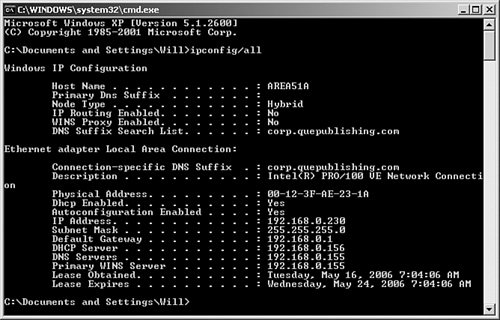
| 3. | Check for the entry Primary WINS Server; it will be toward the end of the list of parameters. Verify that a WINS server is configured and that it is the correct server. If no server exists or if the server is incorrect, you will need to set the correct server in one of two places. If you use DHCP, you must update your DHCP settings. If you are using static addresses, the WINS server can be configured by using the Network applet in the Control Panel and setting the correct server in the TCP/IP Properties.
|
The final piece of the WINS puzzle is verifying that the server is functioning. You should check several things, including the following: Is the WINS service running? You can determine this by opening the Task Manager (press Ctrl+Alt+Del and select Task Manager) and, on the Processes tab, verifying that the WINS service (wins.exe) is running, as seen in Figure 4.17. If the service is not running, you should probably reboot the server to ensure that no other issues exist. Figure 4.17. Task Manager is one of the fastest ways to verify that a service is running. 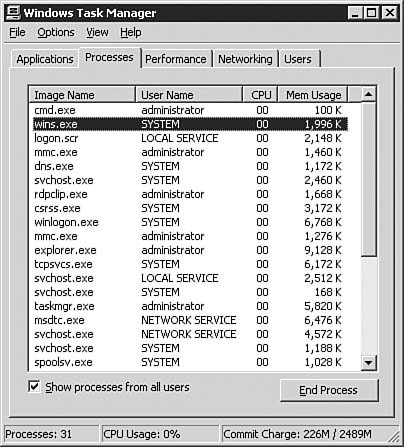 Is the WINS service responding to requests? The best way to answer this question is to check the server statistics. (You can also use the Performance console to get some of this information. The use of this console is discussed in depth in the "Managing and Monitoring WINS" section later in this chapter.) To check the server statistics, right-click the server in the WINS Manager and select WINS Server Statistics, as seen in Figure 4.18. If you check these statistics over a 15-minute period and they don't increment, you probably have a WINS issue somewhere.
Figure 4.18. The WINS Server Statistics dialog box provides an excellent snapshot of the WINS service. 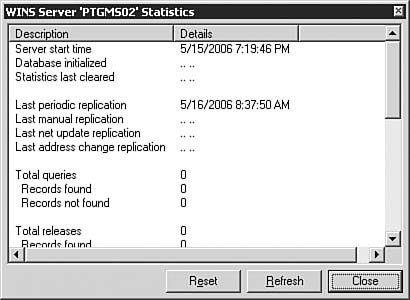
We have covered the basic steps in troubleshooting WINS. As with any equipment-down situation, every situation is unique and might require unique troubleshooting steps. Challenge You are the systems administrator for LFE Incorporated, which is a lawn furniture manufacturing company. You have a five-site network, and each site has its own IP subnet. You are presently running several Windows NT 4.0 workstations and servers and are in the process of upgrading to Windows Server 2003 servers for the first time. You have been using lmhosts files for NetBIOS name resolution thus far, but you would like to move to a centralized name resolution solution as part of the Windows Server 2003 migration that still allows you to support legacy applications. You need to ensure that name resolution is available for all computers on all subnets and that they resolve all hosts on the network. Through your discussions with the key stakeholders in this project, you've determined the following key points for the deployment: You have a five-site network, each site with its own IP subnet. You need a centralized NetBIOS name resolution service to allow users to resolve names.
Your task is to implement the required WINS solution for LFE Incorporated. Try to complete this exercise on your own, listing your conclusions on a sheet of paper. After you have completed the exercise, compare your results to those given here. Answers This is an excellent example of a small Microsoft network desperately in need of a WINS infrastructure. A good WINS design requires that a WINS server be at each location for both local and remote resolution. To make it work, you need to do the following: Install the Windows Server 2003 WINS service on at least one Windows Server 2003 server in each location. Configure the WINS servers as replication partners, and make sure they replicate their databases appropriately. Configure each of the client computers to use WINS resolution with the local WINS server as the primary server. If you are using DHCP, be sure to update the DHCP setting to reflect the new WINS servers.
|
|