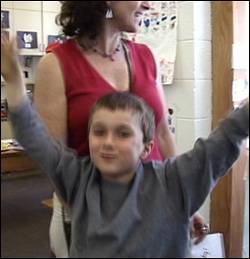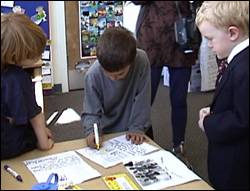Shooting Your Live Event Movie
Shooting Your Live Event MovieHow much you plan your shots depends on how casual or important the event is. If it's an elementary school play, you can probably be low key in your approach. If it's a very special occasion, such as your music major daughter's college piano recital or a wedding, you need to plan your shoot in more detail. The pressure in a live event is that, as they say in show business, the show must go on. Events force youlike the performersto be on your toes. As you get ready to shoot the event, it's a good idea to make a list of shots to consider. This list should help you anticipate ahead of time where the action will be and help you get it at the right time. You can look for the emotion and the opportunities as they happen. That's the fun part. You should plan to improvise. Unless you're psychic, no shoot ever goes exactly as planned. There will be moments you hope to find and don't, and there will be many happy surprises. Your goal is to put yourself in situations that maximize your chances of scooping up the best of what's there. If you're shooting a major event, such as a wedding or an important theatrical performance, one option is to shoot a rehearsal so you know when important moments are about to happen, what the audio sounds like from different places in the room, when the lights are to go on and off, where to connect to power outlets in the building, and other details that might seem trivial but become important when you're making a movie. Knowing these details in advance relieves some of the stress of getting yourself set up on the day of the event. Of course, you need to strike a comfortable balance between being attentive to details and enjoying yourself. Making movies is fun, right? Shots to Get Before the Event BeginsYour movie can begin with shots taken well in advance of the actual live event. Here are some creative ideas for capturing shots and sequences before the show begins. Shooting Practicing ScenesYou should get some shots of your talent practicing before the event. You can shoot preparation leading up to the performance and find out what your star is thinking about. He or she will be more relaxed at this point than on the day of the performance. Shooting Preshow InterviewsInterviewing your star or the director about her creative process is a great topic to explore well in advance of the event. You can interview several key people in a production about their impressions. Tip The DVD version of the Academy Awardwinning film Amadeus provides a behind-the-scenes extra: an hour-long documentary on the making of the film, including a number of brilliant interviews about the director and writer's creative process. You can watch it to better understand the entertainment value of interviews about the creative process. Shooting Exteriors of the Building at the EventWhat is the setting for the live event? Can you get a good shot of the exterior? You should get out your tripod and shoot a slow pan or zoom of the building. Be sure to get some static shots (no panning, zooming, or pulling out). You only need a few seconds of this in your edited program, but these shots are nice to have. You might want to put titles over them and put them at the beginning of your movie. Shooting a Sign or Poster Announcing the EventYou can title your movie in editing, but if you have a nice stable shot of something advertising the event, you can use that footage instead of a title you create. Shooting a Brief Interview with Your Star or Others at the EventHaving your star pose in front of the event's sign or poster and talk about the event can become a great sequence when you get to the editing room. You can also videotape parents, teachers, or the director about the event before the performance starts. It's fun to hear what they're thinking about before the show, and it can be a nice sequence when you edit the video. Shooting Ticket Takers Taking TicketsScenes such as showing ticket takers collecting audience tickets enhance the sense of anticipation for the performance. Shooting Scenes of the Audience Waiting to EnterYou can shoot a down-the-line shot by holding your camera steadily against your body or braced in your hands and walking down the line of people queued up to see the event. You might also ask some of them why they're there or what they're hoping to see. Shooting the Audience Entering or People Waiting for the Performance to BeginWhen you enter the place where the event is to take place, you should shoot a wide shot and a few close-ups. You can also pan down a row of people's faces. This is easy to do while you are set up with your tripod in the room and waiting for the show to begin. You'll probably only use a few seconds of this in your edited program, but it's good material. Shooting Backstage Getting-Ready ScenesShooting backstage as those taking part in the event are getting ready is a great opportunity to capture a part of the event that the audience will not have seenputting on costumes and makeup, last-minute instructions from a teacher or the director, and so on. You might be able to grab a quick interview with the director and/or stars about getting ready for the event, what they're looking forward to, or other comments about their hopes, fears, or preparation for the performance. Tip Remember the slogan "lock and label" throughout your shoot. When you've finished shooting a tape, press the Record/Save tab to save to protect your valuable footage and be sure to label each tape you use. Shots to Get During the PerformanceThe main point of a live event movie is to shoot the performance, so you need to be sure to get coverage of the main event. You should include wide shots of the performance as well as stable close-ups of performers, if you can. You should also try to get some medium shots of interactions between performers. You should also try to frame a few close-up shots and remember to allow for enough headroom in your shots. If you pan or zoom, remember to use the Widen/Tighten camcorder controls slowly and steadily for best results. But of course, for many informal events, just shooting the performance on one static shot is fine. You should try to be unobtrusive during shooting so the audience enjoys the event without being distracted by you and the camera. Overall, you should avoid too much camera motion. You should frame your shot and stay with it unless the action moves out of the frame. If the action does move out of the frame, pan or zoom out slowly to reframe the shot to include all the action. If you are changing from one shot to another, change the shot as quickly as possible, reframe it, and stay on the newly reframed shot. If there is a break in the action, you can take that opportunity to change your shot if you want to reframe. You can also take advantage of a break in the action to move the camera and tripod to another location in the room if you want to vary your coverage. If you reposition yourself, you should try to do it during an intermission or some break so you can avoid distracting the audience from the performance. Shots to Get After the EventAfter the curtain falls, you have plenty of opportunities to capture the energy and emotion that follow the performance. You should try to get some of the shots described in the following sections. Shooting Audience Interviews About the PerformanceEmotions can run high at the end of a performance, so this is an especially good time to capture the energy the event has inspired.
Shooting the Performers and/or Your Star BackstageYou can shoot the performers, the audience, and the director or teacher after the performance. These might be the most fun sequences in your movie. Shooting Fan ScenesIf you are a parent, you might want to have someone tape you, too. It's good to be in your own moviesat least for cameo appearances. You can also shoot autograph signings and other fan scenes. Shooting is always an exercise in improvisation, and your subjects respond to the emotion you bring to the event. So you need to be relaxed and have fun with the process. No shoot ever goes exactly the way you planned it, and you can only shoot what's there. Unless you have insurmountable technical difficulties, you'll have some footage to edit, and if you keep shooting events, you'll find out what works best for you over time. Editing Your Live Event MovieAfter you shoot all kinds of great coverage, you can start editing your footage into sequences. What makes an event movie easier to edit than many other kinds of movies is that an event has a built-in beginning, middle, and end. As a general rule, you can edit your footage in the order in which it was shot. Or you can make two separate movies: one of the performance and one that could be called "The Making of" that includes all the backstage scenes, interspersed with some of the performance shots. Basic Editing StepsWhen you can take time to look at your footage, you should watch your tapes to see what portions you want to import. As you work with your material, you need to be diligent about editing out anything doesn't workeither by trimming and tightening it up or by deleting it. Because shooting a live event is sometimes tricky technically, you need to evaluate your footage for visual and sound quality:
Don't be afraid to edit out anything that can't be heard well, if you want to delete it. Here's a quick review of the editing steps outlined in Chapter 3, "Editing Basics: Movie Maker and More":
|