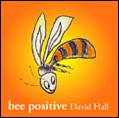Making Birthday Party Movies
| Birthday party movies are a lot of fun to shoot. With children, there's lots of action and excitement. For adults, especially at a big birthday (turning 30, 40, 50, or more), it's a cause for celebration and perhaps even reflection. All this provides great opportunities for making movies that are entertaining to create and to watch. If you can, edit and share birthday party movies quickly (not months later). Remember that if you shoot it well, editing can be a snap! Making an AutoMovie (covered in Chapter 3, "Editing Basics: Movie Maker and More") is a good way to get a birthday party movie finished right away. When you find just the perfect music track, you're halfway there. (See the sidebar "Finding the Perfect Music for Your Birthday Party or Baby Movie," later in this chapter, if you need music suggestions.) Reread the section "Let Your Computer Do the Editing: Using AutoMovie" in Chapter 3 if you need to refresh your memory on how to use AutoMovie. It's important to think ahead about the shoot and organize yourself and your equipment to make sure you'll get the shots you need to make a great birthday party movie. Getting Ready for Your ShootYour movie begins with the right preparation, including both the technical and creative aspects of your shoot:
For your shoot, you should remember to bring your camcorder, charged batteries (or a power cord), blank tape, and a tripod. An extra charged battery is good to have, too. You might also want to bring along an external microphone to capture reminiscences from the birthday boy or girl and their friends, especially if this movie is for someone who's turning a significant age in life (20, 30, 40, 50, or more). Making a birthday party movie means following the basic guidelines of shooting discussed in Chapter 2, "Shooting Digital Movies." You should vary your shotsget wide shots, medium shots, and close-ups. If you can, get all three of an interaction or activity so you'll have plenty of shots to edit together into sequences. One of the trickiest parts of shooting parties is lighting. It's best to avoid backlighting your scenes. If backlighting is a problem, you can shoot more close-ups. If it's an indoor/outdoor party, you can shoot some scenes you want in better lighting situations. As always, it's important to hold the camera steady. If you can use a tripod, do. If you can't use a tripod, brace the camera against your body to hold it steady as you shoot. You can do a lot of roving shooting, as long as your shots are steady. Tip Out for a birthday dinner but didn't bring your camcorder? If you have a video camera on your cell phone, catch a video snippet and email it to the birthday boy or girl. Shooting a Birthday Party MovieMany birthday party movies are pretty predictable: some milling around party shots, perhaps some present-opening shots, and the obligatory cake shot. Most of these shots are the same shots a picture taker would take at a birthday party. What can a movie do that's special? Plenty. Most of all, it can help you tell the story of a birthday party and bring a lot more characters and life to it than a photo album. If you think through ahead of time more of the creative opportunities for shooting different kinds of scenes and interviews, your birthday party movies can really shine. The following sections describe some creative ideas for enlivening your birthday party movies. After you've read through these sections, you may find that you have many more ideas about how to make a birthday party movie that's creative and a great gift to the birthday boy or girl. Bring your ideas to your shoot. Don't be afraid to show whatever is happening. Just shoot what's going on, and remember that later you can decide whether it will be funny or entertaining in your movie. Editing can set the proper context. Shooting Party PreparationsShoot some of the pre-party preparationsbaking (or buying) the cake, decorating for the event, interviewing the cake baker/buyer about why he or she is baking (or buying) this kind of cake and what's in it. Cake decorating shots are also nice to have. If it's a bakery-made cake, get some shots of the inside and outside of the bakery. Stories about family food lore are priceless. In my family, we have one chocolate cake (made with a secret ingredientmayonnaise) without which any birthday would not be legitimate. Get shots of any special food items and an explanation about why they're special and other associations with this food. People love food, and they love movies about food, too. Also shoot other party preparations, such as shopping for the party favors and deciding which "theme" paper plates and decorations to get. Edit this at high speed over good music, and you can have a very cute sequence in your movieone that will be sure to surprise the birthday boy or girl. Shooting the Making or Wrapping of PresentsBuilding a tree house, creating a doll house, or making other homemade gifts? Making or wrapping presentssmall or largeis fun fodder for the birthday party movie, and this part of your party movie will be a surprise for the birthday boy or girl. Shooting the PlaceShoot the interior and the exterior of the birthday party location. You'll only need a few seconds in your movie. For an exterior shot, you can shoot a few guests arriving to liven up the shot. Capturing the FoodShoot the food before and after the guests arrive. You could use quick cuts of the disappearing food during the movie to show the progression of the party or just use one before and one after shot. Or you can just use a nice shot of the before scene. Again, if there are any special food stories associated with the party, add them. Interview the chefs. Add anything about the birthday person's favorites that are included in the menu. Shooting and Interviewing the GuestsIf you're shooting children, they'll be playing and doing interesting things you can shoot. There will be plenty of action. If you're shooting adults, getting some action will probably involve brief interviews. You could ask guests how long they've known the birthday boy or girl or what gift they're giving the person and why. Also get shots without much talking if you want to edit together a highlights movie. A wave from individuals or a group is always a good shot to edit over music and makes sure you get everyone in the video. This is especially nice for significant year (30, 40, 50, or more) birthday party movies. Tip For a special birthday, ask distant friends and family members who can't make it to the event to send video birthday greetings you can give to the guest of honor and edit into your movie. In a pinch, you could even capture your video greetings on a cell phone video camera (and edit them on your computer, if you want). Here's a fun example of this I found on the Web: http://fauxpress.blogspot.com/2005/05/instant-documentaries-happy-birthday.html. Shooting Party Favors and GamesPin the tail on the donkey? You bet. No birthday party movie would be complete without the birthday games and activities kids enjoy. Is there a pirate theme? Treasure hunt? Clowns? Capture all the action. If there are party favors, don't be afraid to ask the whole group to get together for a group shot with them. Have them all blow their party favor whistles, wave little flags, or play with whatever hoopla trinkets are on hand. If it's a surprise party, you can shoot a few scenes like this before the birthday boy or girl arrives. Talking to the Birthday Boy or GirlInteract with the birthday boy or girl. What's special to them about turning this age? What presents are they hoping to get? What kind of cake do they like best? If they are shy or selfconscious about being on camera, get another person or a few people to be in the shot with them and have the other people ask the questions. If the birthday boy or girl is an adult, ask what they're grateful for in life. What observations do they have about turning this new age? What are they celebrating most of all? Shooting the Cake and SongIf you can, shoot "backstage" shots in the kitchen of candle-lighting and other last-minute preparation for the big cake moment. Shooting the cake and song is the biggest moment of any birthday party, so find a good position where you can capture the action. Remember that you want to shoot both the birthday boy or girl and all the guests. Vary your shots. During the song, it's nice to pan around the room so you get footage of everyone singing together. If you're not using a tripod, remember to hold the camera steady!
Shooting the PresentsEveryone loves giving and getting presents. Get shots of the birthday person opening presents as well as shots of gifts being passed around the room. Shoot everything and use just a little bit in editing. If you want, you can edit this at high speed and put some music over it. When I shot my godson's third birthday party, I joked that I should title it "It's Mine!" given the number of times he said it at the party (in response to other kids wanting to play with his brand-new toys). Coming from a three-year-old, this was a funny comment about the human condition and growing up. Tip Remember to protect and lock your tapes (turning the tab from Record to Save) and label everything from your shoot (if you have not already done so). Editing Your Birthday Party MovieAfter you shoot your video, what's next? Now it's time to have some fun with your footage. Pick out your best shotsthe liveliest ones you haveand import them into your editing software. Editing birthday party movies is often more fun than editing many other kinds of movies because the subject itself is good times. Usually, you're not worried about great audio and important content, so you can just turn up the music and edit away. Most often, the visuals can carry most of the story. Tip To see an inspiring great 40th birthday party movie that uses many of the tips outlined in this chapter, check out www.chrispirillo.com/help/20050123_happy_birthday.phtml. See how well the quick edits work and how the music ties everything together. If you want to edit your movie to music alone, you can use Movie Maker's AutoMovie to create a quick highlights movie set to a great soundtrack. In a birthday party movie, you can play with effects. Speeding up a small portion of the movie can be funespecially with kids who are sort of hyperactive after the birthday cakeor slowing motion down, if they all crashed from sugar rushes. For details on using the Speed Up and Slow Down motion effects in Movie Maker, see the sidebar "Using Video Effects to Speed Up, Slow Down, or Flip Shots" in Chapter 7, "Project 3: Making Sporting Event Movies." Also think about making several versions of your birthday party movie for different purposesa little AutoMovie video email or Web video is nice for everyone to enjoy, followed up by a DVD copy for the birthday girl or boy. If this is a significant birthday, you can create a whole life story DVD and later invite people to a screening of it via a highlights movie trailer in email or on the Web. Or, if you really have your act together, you can make a life story DVD in advance of the big party and screen it at the party. Basic Editing StepsRemember to be ruthless in editing and edit or delete any overly long shots that don't work. It's important to take the time to edit your movie so that it's fast paced and entertaining. Don't let some of the movie bog down; just whittle out footage that drags or slows the pace too much. Tip You can edit photos into your movie by using Movie Maker. For more information about adding motion to your photos, see the section, "Making an Advanced Slideshow Movie" in Chapter 9. It tells you how to use Microsoft's Photo Story 3 software to add pans and zooms (and other cool features) to still photos.
Here's a quick review of the editing steps outlined in Chapter 3:
After you've created a birthday party movie, share it with your audience. A movie lets everyone who came to the party relive the fun they had, and it gives people who weren't able to attend an entertaining look at what they missed. Making birthday party movies is simple, easy, and fun. Birthday party movies are a great way to remember the good times! |