Enabling Virtual Servers for POP3 and IMAP4
| < Day Day Up > |
| When Exchange Server 2003 is installed, the IMAP4 and POP3 virtual servers are disabled. These services should be enabled and configured to automatically start using the services node in the Computer Management console. Without performing this task, users cannot retrieve mail from the server using POP3 or IMAP4 protocols. These services are called:
After these services are enabled, the Exchange System Manager (shown in Figure 2.20) can be used to control the services. Figure 2.20. The Exchange System Manager can be used to control the IMAP4 and POP3 virtual servers.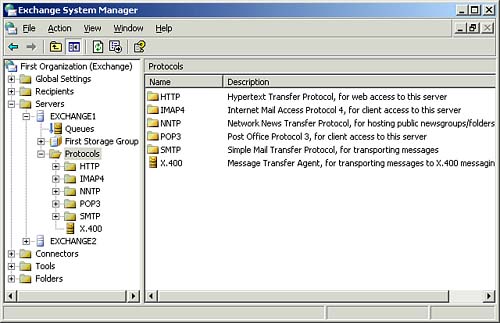 |
| < Day Day Up > |
MCSA/MCSE Implementing and Managing Exchange Server 2003 Exam Cram 2 (Exam Cram 70-284)
ISBN: 0789730987
EAN: 2147483647
EAN: 2147483647
Year: 2004
Pages: 171
Pages: 171
- The Four Keys to Lean Six Sigma
- Beyond the Basics: The Five Laws of Lean Six Sigma
- Making Improvements That Last: An Illustrated Guide to DMAIC and the Lean Six Sigma Toolkit
- The Experience of Making Improvements: What Its Like to Work on Lean Six Sigma Projects
- Six Things Managers Must Do: How to Support Lean Six Sigma