Hack 89 Capture Pictures of Your TV Screen
| < Day Day Up > |
| You can photograph images of your television screen just as easily as any other subject, as long as you know the secret camera settings . Your brain might forget that a television picture is really a series of scan lines moving faster than the eye can detect. But the camera isn't fooled so easily, and often, first attempts at capturing TV images result in mysterious black bars spanning the screen, as shown in Figure 8-12. Figure 8-12. Television picture caught in mid scan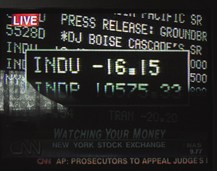 If you have a digital SLR or an advanced prosumer camera that has a Shutter Priority setting, all you have to do is set the shutter speed to 1/15 of a second to solve the problem. That exposure is long enough for the television to complete a full scan cycle and render a complete picture, as shown in Figure 8-13. Figure 8-13. A complete picture of the television screen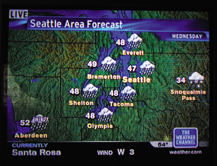 But what if you don't have a Shutter Priority mode or some other way to set the shutter speed? Does that mean you're banned from television photography? Certainly not. You just have to get a little creative. Your success depends on fooling the camera into using a slow shutter speed. Here are a few tricks to accomplish this:
These techniques will usually render a good image of the TV screen. But if for some reason you're still getting scan lines, there are a few super-tricks you can try. If your camera has a Nighttime Mode or a Long Shutter mode, activate it. Also, get your best pair of sunglassesneutral in color , if possibleand hold them in front of the lens. They will serve as a polarizing filter and darken the image, forcing the shutter to slow down.
TV pictures have that certain, well, television look. But for those times when you want to document a world that would otherwise be out of reach, these techniques will get the job done. |
| < Day Day Up > |
EAN: 2147483647
Pages: 161
