Hack12.Get a Headful About Your Car Audio
Hack 12. Get a Headful About Your Car Audio
The centerpiece of your car's entertainment system is the car radio. You should know how it interacts with your car's speakers and other electronics before you yank it out. Almost every car ships with a radio. Most car radios also include a tape deck or a CD player, and some current vehicles still come equipped with both. Many new car radios are also capable of controlling a multi-disc CD changer or connecting to a satellite radio. Because the car radio is really a master control for all sorts of electronic entertainment devices, it is often called a head unit. 2.2.1. Head UnitsGeneral Motors, BMW, Honda, Saab, Ford, and car company you can think of, all manufacture different head units for their vehicles, and they often use different units depending upon the year and vehicle model. Each car company has its own proprietary interface for CD changers, and there are no real standards. Figure 2-1 shows a simple OEM (original equipment manufacturer) head unit. Figure 2-1. A CD and tape player head unit There's rarely an opportunity to upgrade the head unit for a better one from the dealer who sold you the car, but the vast majority of cars can accept aftermarket head units. These range in price from under $50 for a simple model to upwards of $2000 for a fold-out touchscreen that can interface with DVD players, CD changers, and satellite radios, and that includes navigation capabilities. Although many new cars are starting to make aftermarket stereo installation more difficult by "featuring" swooping dashboards that require nonrectangular head units sold only by the car's manufacturer, there actually are some size standards for car stereos. Single-height stereos, which are used by most car manufacturers, correspond to a size called DIN (which stands for Deutsches Institut für Nor-mung, a.k.a. the German Institute for Standards, who established the standard). DIN is about 2" high and 7" wide. Chrysler and a few other manufacturers produce radios that are twice that height and fit a size called double DIN. You can purchase inexpensive plastic adapter molds that allow you to install a single-DIN radio (the more common size for aftermarket radios) in a double-DIN hole. Most double-DIN holes are just large enough to fit a 6" diagonal screen, which presents interesting hacking possibilities (see Chapter 3). More and more head units are becoming tangled into functions of the vehicle itself, making their replacement difficult. For instance, in many cars, the electronics in the head unit integrate with things such as seatbelts, brake sensors, alarms, navigation systems, or even airbags. Fortunately, aftermarket adapters exist to replace or substitute the missing functionality when a factory head unit is removed. Before you pull out your complex modern head unit, Google your make and model of car and see if there will be any side effects. 2.2.2. AmplifiersMost OEM and mid-range aftermarket head units have four amplified outputs, which go directly to the front and rear lefthand and righthand speakers, as well as RCA outputs that can be routed to an external amplifier to power additional speakers, subwoofers, and so on. One of the main reasons to upgrade a head unit is to upgrade the audio amplifier. Most factory head units have a small, built-in amplifier that powers the four to eight speakers in the vehicle. In order to get high volumes without distortion, or to power larger or better speakers or a subwoofer, the quality of the amplifier needs to be increased. One way to increase audio quality is to remove the task of amplification from the head unit altogether and go to a multi-piece system consisting of a head unit, which produces the sound to be amplified and runs through RCA connectors, and several amplifiers, which produce the high-powered signals that go to each of the speakers. External amplifiers generally power two to four channels each (see Figure 2-2) A channel is sound that is supposed to come from a particular location, such as front left, front right, or center. If you are going to power six speakers and a subwoofer, you will need two or three different stereo amplifiers. 2.2.3. CablingThe quality of your speaker cabling directly affects the quality of your music. Long unshielded cables are subject to distortion, picking up hum and noise and adding this to your audio with unpleasant results. If you are familiar with computers, you understand the importance of decent-quality cabling and the data loss that can occur when cheap or flaky cables are used. The same principles apply in car audio, but you may experience tremendous sticker shock when you realize that your installer is charging you hundreds of dollars just for the cabling. Figure 2-2. Multi-channel amplifiers A lot of the cost of cabling comes from the look of it and the brand name. You can certainly get just as good a result buying a bulk quantity of high-quality cable and running it yourself as you can paying for a brand name and a professional installation. However, as with making and running your own network cables, the question is whether you want to risk being a victim of your own quality control (or lack thereof). 2.2.4. The Hack: Remove Your Head UnitIf you are installing a PC in your car, chances are high that you'll need to pull out the head unit for one reason or another. Perhaps you're just pulling it out temporarily to run some wires back to your computer. Perhaps you're going to upgrade it with a better model [Hack #13]. Or perhaps you're tearing out the whole center dash unit so that you can fabricate a fiberglass enclosure for your new 7" LCD touchscreen. In any event, there are a couple of things you should know. Because car stereos are a high-theft item, manufacturers don't make it too easy to pull out a radio; nonetheless, it is often simply a matter of unscrewing enough Phillips-head screws. To give dashboards a seamless look, most screws are located either behind panels or toward the bottom, near the carpet. Many vendors require you to use a specific tool to remove the radio itself. While these "special tools" aren't strictly necessary if you pry with enough force, they are necessary if you don't want to bend, scratch, or break your dashboard. The basic, inexpensive tools you need to disassemble any car stereo are, in rough order of importance:
The last item will serve you best when you need a specialized $300 tool to pull out your BMW's stereo. Simply drive it over to the stereo shop and provide proof that you own the car (if necessary)your installer friend from the shop shouldn't mind popping out the radio for you so you can continue your hacks. Once any necessary proprietary tools are applied, the head unit usually disconnects easily. It is only connected to a few things: a wiring harness, which brings power to the unit and sends audio out to the speakers or external amplifiers; possibly a bus connector (for external devices such as CD changers); and an antenna connector. Antenna connectors are fairly standard; they come in only a few different sizes and are all approximately the same shape (Figure 2-3). Figure 2-3. Connectors on a head unit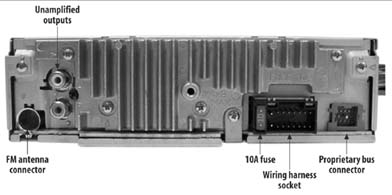 Even if you have one of the new super-complicated systems, complete with OnStar, factory touchscreen navigation, or other goodies, you can open up your dashboard and see what's going on behind it. The wires are normally keyed so that there's only one way to plug them back in, so you can almost always safely disassemble the unit and be able to put it back together again without connecting the wires incorrectly. |