Hack 32 Create Interactive PDF with Your Word Processor
| < Day Day Up > |
| Interactive PDFs take advantage of the information in word processing documents to create navigation features such as bookmarks and hyperlinks . Printing a document to create its PDF edition is common practice. It works beautifully, but it also leaves much behind. Document headings could have been turned into an outline of PDF bookmarks, and document links could have become live PDF links. Adding these features, shown in Figure 4-1, will help ensure that your readers have the best possible reading experience. Figure 4-1. Automatically adding PDF navigation features from your document's styles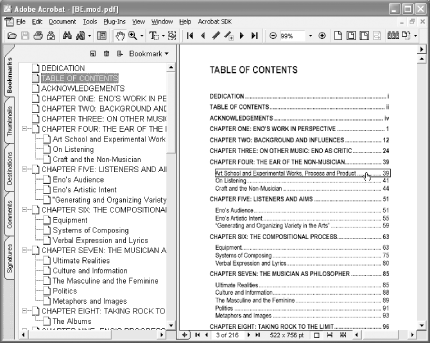 The trick to creating an interactive PDF from your source document is to use PDF tools that understand your document's styles [Hack #24] . Such tools typically integrate with your word processor.
4.2.1 Microsoft Word and Adobe Acrobat's PDFMaker During setup, Adobe Acrobat gives you the option to install its PDFMaker macro for Word. PDFMaker adds a menu to Word called Adobe PDF (Acrobat 6) or Acrobat (Acrobat 5). It also adds a toolbar with buttons that activate items from this menu. Select Adobe PDF On Windows, configure PDFMaker by selecting Adobe PDF
4.2.2 Microsoft Word and GhostWord on WindowsGhostWord is a Ghostscript interface that integrates with Word. It adds a toolbar button to Word that launches the GhostWord GUI, shown in Figure 4-2. Use the GUI to convert the currently active Word document to full-featured PDF. You can also run the GUI outside of Word. GhostWord even has a command-line interface. Figure 4-2. Managing PDF feature settings and Ghostscript PDF creation settings from the GhostWord GUI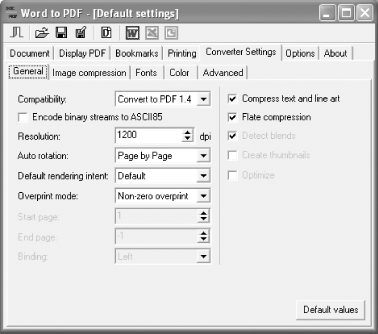 GhostWord can add bookmarks, links, metadata, and display settings to your PDF. It also manages your Ghostscript settings. Select a hardcoded Ghostscript profile from the Document GhostWord is distributed free of charge from http://www.et.dtu.dk/software/ghostword/.
4.2.3 Microsoft Word and Gs4Word on Windows Gs4Word is a Word macro that interfaces with Ghostscript. It adds a menu to Word called PDF and a shortcut button to Word's Standard toolbar. It can add bookmarks, metadata, and display setting to your PDF. Its configuration dialog enables you to manage a set of Ghostscript profiles. Set your desired profile with the PDF The Gs4Word home page (http://www.schmitz-huebsch.net/gs4word/) is in German, but you can configure the program's interface to use English. 4.2.4 Sun StarOffice, OpenOffice, and extendedPDF Newer versions of OpenOffice can create PDFs directly from your document with the File 4.2.5 Corel WordPerfect and PDF Tweaker Newer versions of Corel WordPerfect have a File Visit http://www.wpuniverse.com/vb/showthread.php?threadid=6136 to learn more about PDF Tweaker . |
| < Day Day Up > |
EAN: 2147483647
Pages: 158
- Article 338 Service-Entrance Cable Types SE and USE
- Article 352 Rigid Nonmetallic Conduit Type RNC
- Article 354 Nonmetallic Underground Conduit with Conductors Type NUCC
- Annex C. Conduit and Tubing Fill Tables for Conductors and Fixture Wires of the Same Size
- Example No. D2(c) Optional Calculation for One-Family Dwelling with Heat Pump(Single-Phase, 240/120-Volt Service) (See 220.82)

 Convert to Adobe PDF or click the toolbar button (
Convert to Adobe PDF or click the toolbar button ( 