Hack 11 Pace Your Reading or Present a Slideshow in Mac OS X Preview
| < Day Day Up > |
| Turn your Mac into a big, beautiful e-book reader, thanks to the wonders of Preview . It likely comes as no big news to you that you can open images of various flavors and PDFs in Preview (Applications Just as iDVD's Full Screen mode transforms a Mac into a little movie theater, so too does Preview's Full Screen view turn your 23-inch Apple Cinema Displayor, more likely, your iBook's 12-inch screeninto a rather nice e-book, as shown in Figure 1-12. Figure 1-12. Cory Doctorow's Eastern Standard Tribe (available from http://craphound.com/est/ under a Creative Commons License), viewed in Full Screen mode in Preview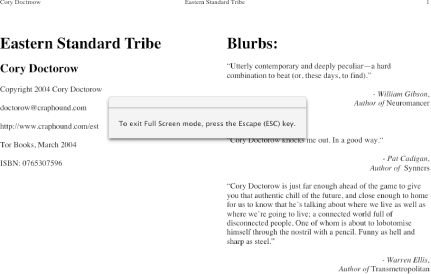 Flip forward page by page with a click of your mouse or rap on your spacebar. The Page Up, Page Down, and arrow keys move you forward and backward, while Home takes you to the first page and End to (surprise!) the end of the document. If you switch to another application by using the basic Application Switcher (Command-Tab) and then switch back to Preview, you'll be right back in Full Screen mode. Hit the Esc key to return to normal, fully cluttered view. It gets even better for iBook and PowerBook owners . This newfound ability to use your Mac as an electronic book means being able to tote about the Library of Alexandriaor at least what's available in Project Gutenberg (http://www.gutenberg.net)without adding an ounce to your load. If your PDF is formatted (as most are) in standard page layout, rotate it left or right (View
C. K. Sample III |
| < Day Day Up > |
EAN: 2147483647
Pages: 158
 Preview). But it never fails to surprise people that they've somehow managed to overlook the fact that you can hop into Full Screen mode (View
Preview). But it never fails to surprise people that they've somehow managed to overlook the fact that you can hop into Full Screen mode (View 