15.3 An Example
15.3 An Example
Let's examine TFTP by watching the protocol in action. We'll run the TFTP client on the host bsdi and fetch a text file from the host svr4:
bsdi % tftp svr4 start the TFTP client tftp> get test1.c fetch a file from the server Received 962 bytes in 0.3 seconds tftp> quit and terminate bsdi % ls -l test1.c how many bytes in the file we fetched? -rw-r--r-- 1 rstevens staff 914 Mar 20 11:41 test1.c bsdi % wc -l test1.c and how many lines? 48 test1.c
The first point that catches our eye is that the file contains 914 bytes under Unix, but TFTP transfers 962 bytes. Using the wc program we see that there are 48 lines in the file, so the 48 Unix newline characters are expanded into 48 CR/LF pairs, since the TFTP default is a netascii transfer.
Figure 15.2 shows the packet exchange that takes place.
Figure 15.2. Packet exchange for TFTP of a file.
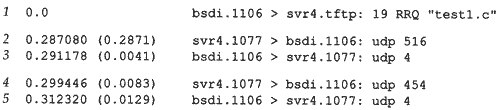
Line 1 shows the read request from the client to the server. Since the destination UDP port is the TFTP well-known port (69), tcpdump interprets the TFTP packet and prints RRQ and the name of the file. The length of the UDP data is printed as 19 bytes and is accounted for as follows : 2 bytes for the opcode, 7 bytes for the filename, 1 byte of 0, 8 bytes for netascii, and another byte of 0.
The next packet is from the server (line 2) and contains 516 bytes: 2 bytes for the opcode, 2 bytes for the block number, and 512 bytes of data. Line 3 is the acknowledgment for this data: 2 bytes for the opcode and 2 bytes for the block number.
The final data packet (line 4) contains 450 bytes of data. The 512 bytes of data in line 2 and this 450 bytes of data account for the 962 bytes of data output by the client.
Note that tcpdump doesn't output any additional TFTP protocol information for lines 2-5, whereas it interpreted the TFTP message in line 1. This is because the server's port number changes between lines 1 and 2. The TFTP protocol requires that the client send the first packet (the RRQ or WRQ) to the server's well-known UDP port (69). The server then allocates some other unused ephemeral port on the server's host (1077 in Figure 15.2), which is then used by the server for all further packet exchange between this client and server. The client's port number (1106 in this example) doesn't change. tcpdump has no idea that port 1077 on host svr4 is really a TFTP server.
The reason the server's port number changes is so the server doesn't tie up the well-known port for the amount of time required to transfer the file (which could be many seconds or even minutes). Instead, the well-known port is left available for other TFTP clients to send their requests to, while the current transfer is under way.
Recall from Figure 10.6 that when the RIP server had more than 512 bytes to send to the client, both UDP datagrams came from the server's well-known port. In that example, even though the server had to write multiple datagrams to send all the data back, the server did one write, followed by the next, both from its well-known port. Here, with TFTP, the protocol is different since there is a longer term relationship between the client and server (which we said could be seconds or minutes). If one server process used the well-known port for the duration of the file transfer, it would either have to refuse any further requests that arrived from other clients, or that one server process would have to multiplex file transfers with multiple clients at the same time, on the same port (69). The simplest solution is to have the server obtain a new port after it receives the RRQ or WRQ. Naturally the client must detect this new port when it receives the first data packet (line 2 in Figure 15.2) and then send all further acknowledgments (lines 3 and 5) to that new port.
In Section 16.3 we'll see TFTP used when an X terminal is bootstrapped.
EAN: 2147483647
Pages: 378