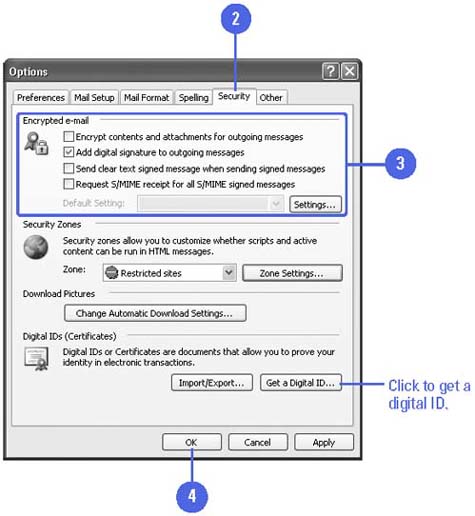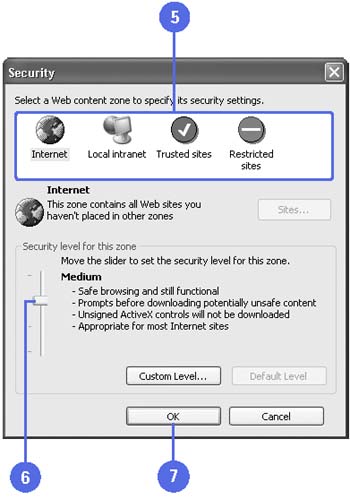Setting Message Security
| To send secure mail, you must attach a digital ID and encrypt the messages. Outlook allows you to secure the e-mail you send so only the intended recipients can read your messages and they have proof that the messages are from you and have not be changed in any way. Encrypting a message ensures that only the intended recipient can read the message. You can digitally sign any message without encrypting it so your recipient has proof that the message is from you. However, you cannot encrypt a message without digitally signing it. The digital signature is the key to an encrypted message. Outlook also provides the options for setting security for information that comes from different sources, or zones, on the Internet. Set Message Security
Set Security for Internet Sources
|