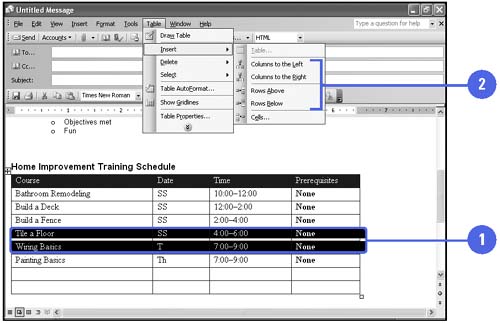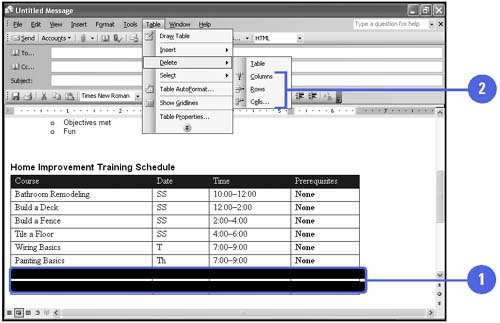Modifying a Table
| As you begin to work on a table, you might need to modify its structure by adding more rows, columns, or cells to accommodate new text, graphics, or other tables. The table realigns as needed to accommodate the new structure. When you insert rows, columns, or cells, the existing rows shift down, the existing columns shift right, and you choose what direction the existing cells shift. Similarly, when you delete unneeded rows, columns , or cells from a table, the table realigns itself. Insert Additional Rows or Columns
Delete Rows, Columns, or Cells
|