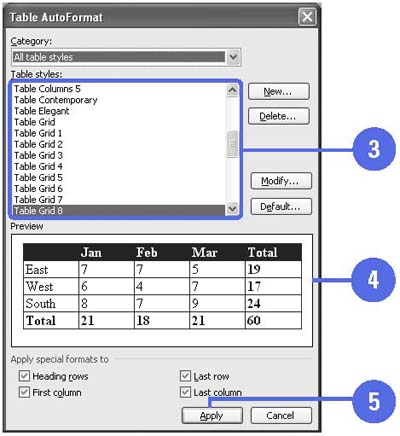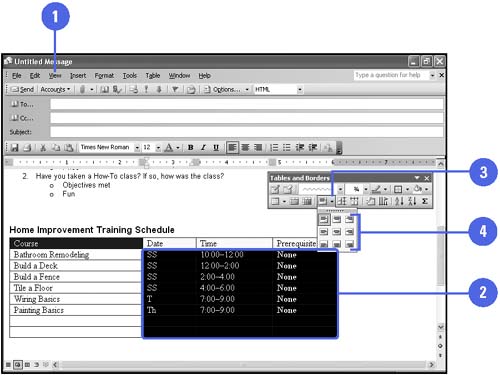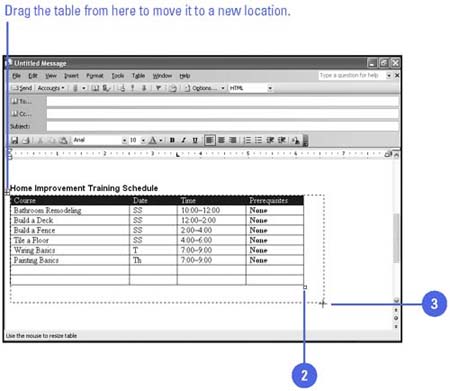| Tables distinguish text from paragraphs. In turn , formatting, alignment, and text direction distinguish text in table cells. Start by applying one of Word's predesigned table formats using AutoFormat. Then customize your table by realigning the cells' contents both horizontally and vertically in the cells, changing the direction of text within selected cells , such as the column headings, and resizing the entire table. You can modify borders and shading using the Tables And Borders toolbar to make printed tables easier to read and more attractive. Format a Table Automatically -
 | In an e-mail message, select the table you want to format. | -
 | Click the Table menu, and then click Table AutoFormat. | -
 | Click a format. | -
 | Preview the results. | -
 | When you find a format you like, click Apply. | 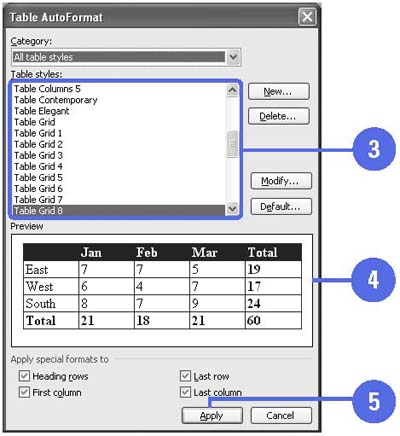 Align Text Within Cells -
 | In an e-mail message, click the View menu, point to Toolbars, and then click Tables And Borders. | -
 | Select the cells, rows, or columns you want to align. | -
 | Click the Cell Alignment button list arrow on the Tables And Borders Toolbar. | -
 | Click one of the alignment buttons . | 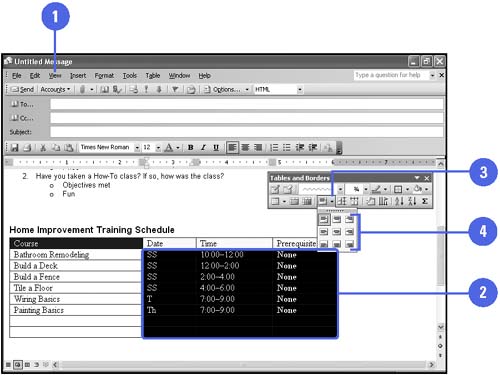 Did You Know? You can create nested tables . Select the table or cells, click the Edit menu, click Cut or Copy, right-click the table cell, and then click Paste As Nested Table. | Resize the Entire Table Proportionally -
 | In an e-mail message, click to place the insertion point in the table. | -
 | Position the pointer over the table resize handle in the lower-right corner of the table. | -
 | Drag the resize handle until the table is the size you want. | 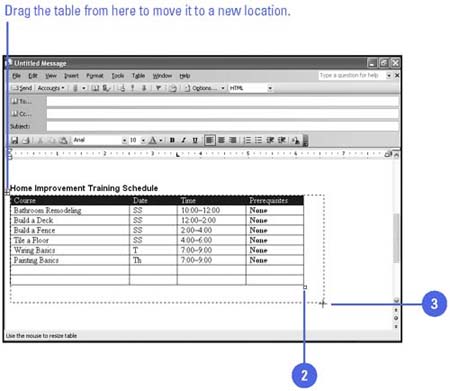 Did You Know? You can sort entries in a table column . Display the Tables And Borders toolbar, select the cells in the column you want to sort, and then click the Sort Ascending or Sort Descending button. You can calculate the sum of a table column . Display the Tables And Borders toolbar, click in the blank cell in the bottom of the column you want to total, and then click the AutoSum button. |  |