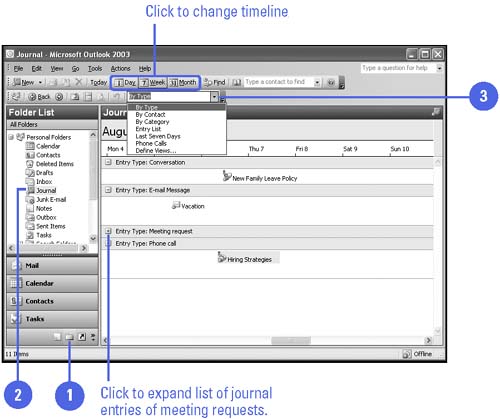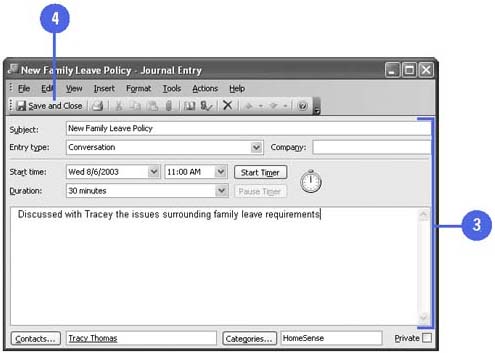| Journal entries and their related items, documents, and contacts are easy to open , move, and even delete. When you modify a journal entry, its associated item, document, or contact is not affected. Likewise, when you modify an item, document, or contact, any existing related journal entries remain unchanged. If you no longer need a journal entry, you can select the entry and press Delete or click the Delete button to remove it. You can change the subject, type, company, and duration of the entry. You can also associate the entry with a different contact or category, or make the entry private. Open the Journal -
 | Click the Folder List icon on the Navigation pane. | -
 | Click Journal in the list of folders. | TIMESAVER Press Ctrl+8 to open the Journal. -
 | Click the Current View list arrow, and then select the view in which you want to display your journal entries. | 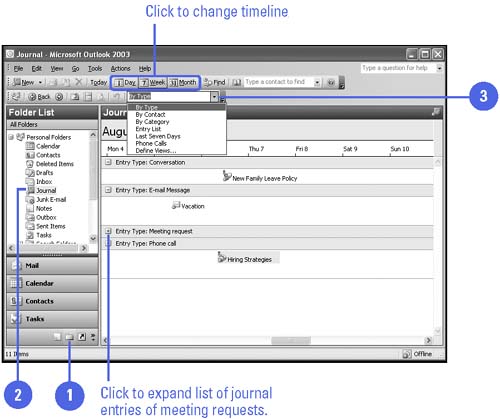 Did You Know? You can change the amount of time displayed on the timeline . Open your Journal, and then click a View button to display the timeline in hours (Day), days (Week), or weeks (Month). | Modify a Journal Entry -
 | Open the Journal. | -
 | Double-click the journal entry to open it in its own window. | -
 | Modify the journal entry by selecting the options you want to change. | -
 | Click the Save And Close button. | 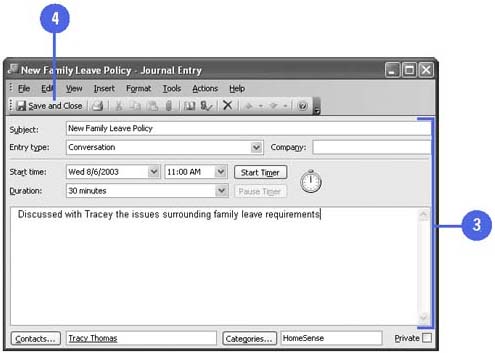 Did You Know? You can move a journal entry . Journal entries are listed by date and time. To move a Journal entry, open the entry, and then enter a new start date and time. | See Also See " Finding Contacts " on page 115 for information on finding contacts in the Address Book. See " Tracking Activities with Contacts " on page 125 for information on tracking contact information. |  |