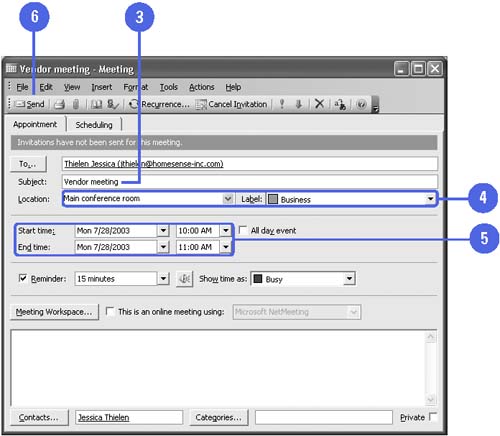Scheduling a Meeting with a Contact
| A handy feature in Outlook is the ability to schedule meetings with several people at once. You start by selecting one or more contacts to invite to the meeting. You then open the Meeting dialog box and schedule the meeting. When the contacts receive and open your meeting request, the meeting appears on their calendars marked as tentative; they can then reply to let you know if they can attend . Schedule a Meeting with a Contact
|