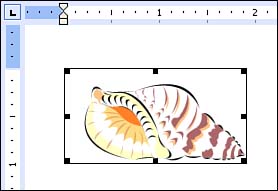Deleting Images
| To delete an image from your Word document, click it to select it and then press the Delete key. When an image is selected, small black squares or white circles (called selection handles ) appear around its edges (see Figure 16.13). The color and shape of the selection handles vary depending on whether the image is in the same layer of the document as the text, or floating above the text. (You'll learn more about this in the next hour .) Figure 16.13. To delete an image, select it and then press Delete. |
Sams Teach Yourself Microsoft Office Word 2003 in 24 Hours
ISBN: 067232556X
EAN: 2147483647
EAN: 2147483647
Year: 2003
Pages: 315
Pages: 315
Authors: Heidi Steele