5.8 Commerce Server and BizTalk Server Integration
|
| < Day Day Up > |
|
BizTalk Server is covered in detail in Chapter 4, but in essence it provides a message routing and translation gateway for business documents. Microsoft has worked to integrate BizTalk Server with Commerce Server so that orders that are placed on a Commerce Server site can be sent automatically by Biz- Talk Server to trading partners.
Imagine (if you will!) that your company sells lawnmowers and lawnmower parts. Some of the parts you build yourself, but others you order from trading partners. By creating a trading agreement with partners, when a visitor comes to your lawnmower site and places an order for a part supplied by that partner, Commerce Server will pass the order on to BizTalk Server, which will then package and send the order to the partner automatically. This process is transparent to the customer. If the item that is being ordered does not exist on the vendor site, an error message is generated on the destination server.
The catalog of parts from the trading partners can either be held as single catalogs or amalgamated into one larger catalog. The benefit of multiple catalogs is that it gives you more granular control over the products on your site and makes it easier to present different catalogs to different visitors (see Figure 5.10).
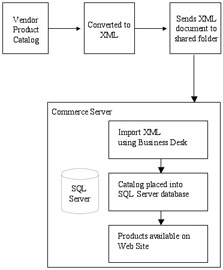
Figure 5.10: Importing a catalog into Commerce Server.
Each trading partner will have a unique ID, which, in turn, is displayed in the Commerce Server business desk. Vendors can have more than one catalog if need be.
|
| < Day Day Up > |
|
EAN: 2147483647
Pages: 136
- Challenging the Unpredictable: Changeable Order Management Systems
- The Effects of an Enterprise Resource Planning System (ERP) Implementation on Job Characteristics – A Study using the Hackman and Oldham Job Characteristics Model
- Data Mining for Business Process Reengineering
- Healthcare Information: From Administrative to Practice Databases
- A Hybrid Clustering Technique to Improve Patient Data Quality