Targeting Frames
Frames pages really show their worth when you make them interact with one another. FrontPage makes it easy to target a frame, so that a link in one frame causes the linked content to appear in another frame. You only need to know which frame you want to target, and the name of the file you want to link to that frame.
Rename a Frame
-
Right-click the frame you want to target, then choose Frame Properties from the shortcut menu.
-
Type a new name in the Name box if you wish.
-
Click OK.
Make a Link to the Targeted Frame
-
Right-click the link that you want to point to the targeted frame that you named in the preceding set of steps.
-
Choose Hyperlink Properties from the shortcut menu. The Edit Hyperlink dialog box appears (see Figure 12-9).
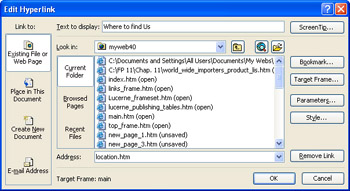
Figure 12-9: Choose the page you want to appear in the targeted frame. -
Make sure the file listed in the Address box is the one you want to appear in the targeted frame.
-
Click Target Frame.
-
In the Target Frame dialog box (shown in Figure 12-10), click the frame where you want the linked file to appear.
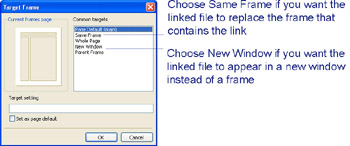
Figure 12-10: Identify the frame where you want the linked file to appear. -
Click OK to close Target Frame, and OK to close Edit Hyperlink.
EAN: 2147483647
Pages: 179
- Challenging the Unpredictable: Changeable Order Management Systems
- The Second Wave ERP Market: An Australian Viewpoint
- The Effects of an Enterprise Resource Planning System (ERP) Implementation on Job Characteristics – A Study using the Hackman and Oldham Job Characteristics Model
- Context Management of ERP Processes in Virtual Communities
- Relevance and Micro-Relevance for the Professional as Determinants of IT-Diffusion and IT-Use in Healthcare