11.5 Service Discovery
| Oracle Application Server provides a UDDI directory you can use to publish your Web Services on your corporate intranet. Appropriately, the UDDI directory is maintained using its own set of Web Services. Additions, updates, deletions, and queries all take place using SOAP over HTTP. Oracle provides a Java API for the UDDI SOAP-based Web Services as a convenience for Java programmers. However, any programming language that can access a Web Service using SOAP can interact with the directory. 11.5.1 Publishing a Web ServiceWeb Services can be published to the UDDI directory with a user -written program that uses the Java API and the UDDI publish web service, or during the last step of the EAR file deployment in Application Server Control. If an EAR file contains references to one of the Web Services servlets, Application Server Control displays an additional set of screens where you can publish Web Services during the deployment of an EAR file. 11.5.2 Looking Up a Web ServiceConsumers can look up available Web Services using a user-written program that uses the Java API and the UDDI inquiry Web Service. The inquiry Web Service allows you to programmatically perform a query against the UDDI directory as one of the following:
Oracle Application Server also provides a Java Client library that allows you to easily build your own directory search engine. 11.5.3 Updating a Web ServiceA published Web Services entry in the UDDI directory can be updated with a user-written program that uses the Java API or with the UDDI Registry in Application Server Control. Using the UDDI Registry, you search for an existing service in the directory by one of the categorization taxonomies deployed with the registry. Once you find an entry, you can update any of its fields. You can also add a service to additional organizational categories. Figure 11-6 is an example of the UDDI Registry update screen available through Application Server Control. This figure shows the update screen for a published service from Example 11-1. Figure 11-6. Oracle UDDI Registry page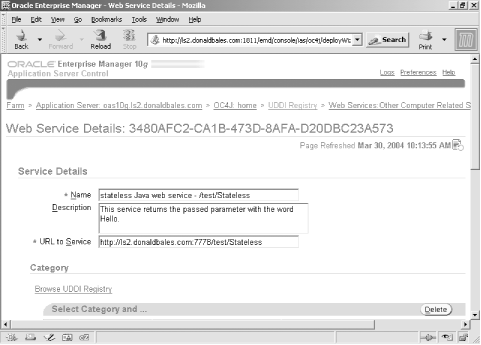 11.5.4 Directory ManagementThe UDDI Registry itself is managed with the uddiadmin.jar Java command-line tool; it allows you to manage properties for the directory. Here are some examples:
In addition, the UDDI Registry supports deployment on Microsoft SQL Server, IBM DB2, and noninfrastructure- related Oracle databases. |
EAN: 2147483647
Pages: 120