Addressing Common Business Issues with SharePoint Features
| SharePoint Portal Server 2003 and Windows SharePoint Services were designed to address business needs and issues that commonly arise in organizations. Chapter 3, "Understanding Organizational Uses of SharePoint Technologies," covered how some major features of SharePoint technologies can be used by organizations, and Chapter 4, "Planning and Designing the SharePoint 2003 Infrastructure," discussed determining the organization's needs. This section pulls together the information from those chapters, along with the SharePoint features described in other chapters of this book, to summarize some of the common business issues and how features of SharePoint can be used to address those issues. Scenarios that represent these issues are described along with the specific SharePoint technologies that can be used to address the issues. Addressing the Redundant Re-Creation of Documents with SharePointIn many organizations, users duplicate effort or reinvent the wheel creating documents or gathering information that had been previously done by someone else in the organization either because they didn't know the information existed or couldn't find it. This results in an inefficient use of time. SharePoint solution: Full-text indexing and search of SharePoint document libraries, workspaces, metadata information, and lists SQL full-text indexing of Windows SharePoint Services sites enables indexing and searching site content so that users can quickly find the documents or information they need. Addressing the Inability to Efficiently Search Across Different Types of ContentUsers need information, and often the only way they can get it is to perform multiple different types of searches on multiple content sources and then manually consolidate the results. This results in the possibility of content not being searched (either because it is overlooked or just takes too much time) as well as an inefficient use of time. SharePoint solution: SharePoint Portal Server 2003 content sources that can be indexed and searched Adding frequently used sources of information as content sources in a SharePoint Portal Server 2003 environment provides a means for users to perform one search request and have the results from many different content sources displayed together. For example, a single SharePoint search request could span other SharePoint sites, websites external to the organization, file shares, and Microsoft Exchange Public Folders. This enables users to easily search across many sources to find the information they need. Addressing Inefficient Means of Document Collaboration with SharePoint Document LibrariesA team of people need to collaborate on a project and produce a set of documents to be sent to a client. User A works on the first document and saves it as "Doc1". User A emails User B to let User B know the document is available for review. User B makes changes and additions and saves the document as "Doc1 R1". User B creates an email with a list of ideas about additional changes that could be made and emails User A and User C. User C replies to User A and User B regarding User B's email about proposed changes, makes her own changes, saves it as "Doc1 R2", and emails User A and B to let them know changes have been made. User A also replies about the proposed changes, makes "final" changes to the document, saves it as "Doc1 Final", and emails the document to the client. Two days later, the client emails back with the list of changes the client wants to see in the document. User A edits the document again and saves it as "Doc1 Final R1". The process continues until there are suddenly 10 versions of the document and 16 emails floating around about what should be in the document. At this point, the team isn't sure what changes have been made, the folder where the document is stored is cluttered with various versions of the document (and taking up a lot of space), and nobody knows which version(s) were sent to the client. SharePoint solution: Team site with shared document library, document versioning enabled, document discussions Rather than having multiple versions of multiple documents floating around with different names, a team site for the project with a shared document library could be used. Each client document would be stored in the library, and by using versions and entering version comments, shown in Figure 22.7, the team would know who made changes, be provided with a brief overview of what or why changes were made, and know which one was sent to the client. By using document discussions in place of emails to have an "online" discussion of the document, all comments are stored in one place, with the document right there for easy access as opposed to sifting through multiple emails. Figure 22.7. Using versioning and version comments in a SharePoint document library.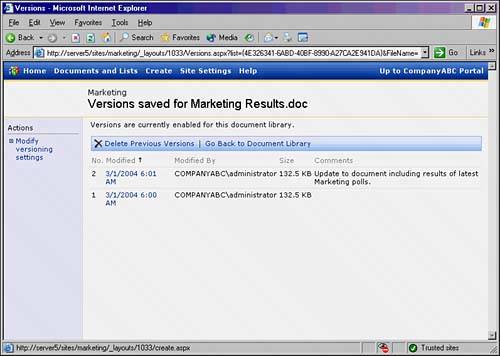 Addressing the Excessive Use of Email Attachments/Ability to Know When Documents Have Been ModifiedA user emails an attachment to a group, revises the attachment and then emails it to the group again, and so on. This results in excess email traffic, excess storage, and the potential that recipients won't see the current version of the attachment if it is modified after the email is sent. SharePoint solution: Document workspaces/libraries and alerts Document workspaces and libraries can be used for storing documents in a centralized document library, accessible by all team members. Alerts set up by team members notify them when the document changes. Team members know where the most current version of the document is located and are notified automatically when the document changes. Addressing Difficulty Organizing or Classifying ContentIn a traditional file system environment, a user creates a document. For future reference, should the document be stored in a folder based on the subject of the document, in a folder based on document type, in a folder based on the client the document was created for, or in all three places? Decisions of this type need to be made all the time, weighing the consequences of storing the document in one place versus another versus storing multiple copies of the document. SharePoint solution: Use of topics, document metadata, search When using SharePoint, using document metadata and topics prevents the document creator from having to worry about where the document is stored. Metadata, or specific fields of information that can be stored with the document, can be used for information such as subject, client, and document type. Because these fields are searchable, a document can be easily found regardless of what folder it is in. Some organizations go as far as storing all documents in one big document library and then use metadata, (shown in Figure 22.8), topic assignments, and search to classify and find information. Figure 22.8. Adding metadata columns to SharePoint document libraries.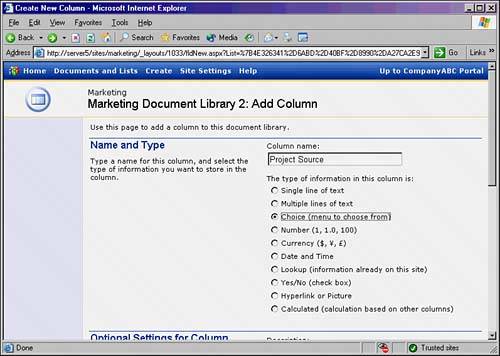 Addressing Access to Line-of-Business Application InformationAn organization may use a business application such as SAP or Microsoft Great Plains. Some individuals in the organization will need to access information stored in these applications, but it would be costly to install and maintain the application on each desktop and to train all the users. SharePoint solution: ASP.NET Web Parts, single sign-on ASP.NET Web Parts can be developed and used to access and display information from other applications and data sources. Single sign-on can also be enabled to provide seamless integration with the application. This provides the user with an easy, usable method for accessing information, and the IT department can maintain the code centrally and not have to worry about desktop deployment and specific training for the line-of-business applications. Using SharePoint for Sharing Information with Partners, Vendors, and/or ClientsAn organization needs to collaborate with another organizationfor example, a marketing company that is doing research and developing collateral for the organization, or a client that the organization is working with on a specific project. The users from both organizations email documents and other information back and forth. Typically, these emails are sent to all people involved with the project so as to not leave anyone out. This can result in excess email traffic and emails being sent to users that they may not need (or want) to see. SharePoint solution: Team site with extranet access The Windows SharePoint Services team site fits the needs of groups of people working collaboratively. The site can be set up for extranet access, enabling outside parties to participate as team members. Using a team site over a traditional email-based method of communication provides all kinds of benefits, including giving people the ability to review only what they want to review, set up alerts to be notified when specific information changes, set up a process for approving final documents, participate in online real-time discussions, and look at prior document versions. |
EAN: 2147483647
Pages: 288