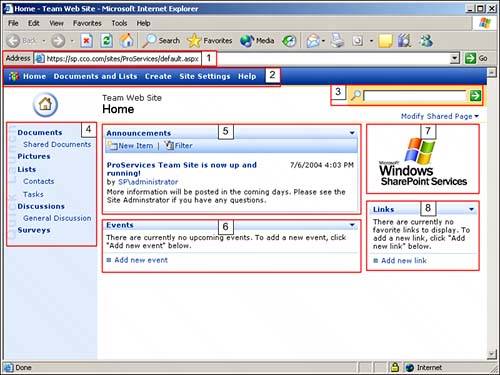| A good question to ask at this point is, "What's different between the two products?" Windows SharePoint Services is a component of Windows Server 2003 and provides the tools needed to create websites that enable document management and collaboration, and enhances the intelligence and features of the file system, making it "smarter." SharePoint Portal Server 2003 extends Windows SharePoint Services' capabilities to better meet the needs of the enterprise. SharePoint Portal Server 2003 adds the capability to create portal sites as well as many features that suit the needs of more complex portal implementations, including single sign-on, shared services, enterprise application management, advanced usage analysis and diagnostic tools, and the configuration of alternative access settings, which allow the sites to be configured for intranet, extranet, or custom access. Table 1.1 provides a more detailed look at the differences between the two products. Table 1.1. Windows SharePoint Services and SharePoint Portal Server 2003 ComparedFeature | Windows SharePoint Services | SharePoint Portal Server 2003 |
|---|
Alerts | Yes | Yes | Browser-based customization | Yes | Yes | Discussion boards | Yes | Yes | Document libraries | Yes | Yes | Document workspace | Yes | Yes | Meeting workspace | Yes | Yes | Lists | Yes | Yes | BizTalk integration | No | Yes | Microsoft FrontPage integration | Yes | Yes | Microsoft InfoPath integration | Yes | Yes | Surveys | Yes | Yes | Templates | Yes | Yes | Web Part pages | Yes | Yes | Automatic categorization | No | Yes | Audiences | No | Yes | Topic areas | No | Yes | News | No | Yes | Personal sites | No | Yes | Shared services | No | Yes | Single sign-on | No | Yes | Site directory | No | Yes | User profiles | No | Yes |
SharePoint Portal Server 2003 is sold as a server product that requires the purchase of Client Access Licenses (CALs) for each user who wants to access SharePoint Portal Server 2003. An option is also available that enables an unlimited number of nonemployees to access a specific SharePoint Portal Server. Windows SharePoint Services is a downloadable component of Windows Server 2003, and an access license is included with Office 2003. Reviewing the Components of a Windows SharePoint Services Website At this point, it would be helpful to see a sample Windows SharePoint Services site and explain the basic components. Figure 1.6 shows a sample Windows SharePoint Services website. Figure 1.6. Sample SharePoint home page with Web Parts. 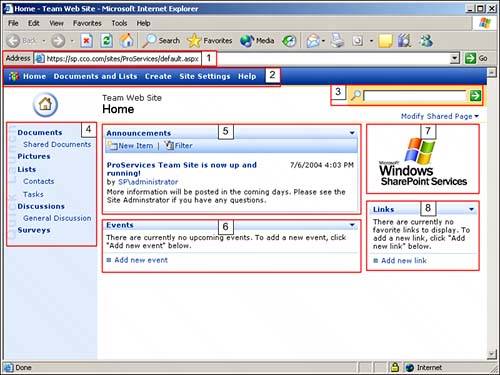
Presented within the Internet Explorer 6.0 (IE) frame, the site provides the following main components: 1. | The address bar contains the URL of the site (https://sp.cco.com/sites/ProServices/default.aspx), the last part of which (default.aspx) is the actual name of the page being displayed. It may be helpful to think of the page being displayed as a document that simply has some hyperlinks and other elements included in it, much like a Word document that has some tables, graphics, and hyperlinks inserted in it.
| 2. | A shaded bar, called a navigation bar, lines the top of the page and includes links to other pages useful for users of the site: Home, Documents and Lists, Create, Site Settings, Help. In this case, the page displayed is the home page of the site collection ProServices, so clicking the Home link in the navigation bar simply refreshes the page. But the ability to return to the home page can be helpful if you find yourself "lost" within the site and want to quickly return to familiar territory.
| 3. | The search bar, which should look familiar because search bars appear on many websites, allows you to search for whole words that appear either in documents stored in the site or contained in lists.
| 4. | On the left-hand side of the screen is the Quick Launch bar that gives a table of contents view of the different libraries and lists contained within the site. Note that this Quick Launch bar may not show every available list or library; the site administrator can determine which Web Parts it displays.
| 5. | This is a view of a Web Part, in this case the announcements Web Part. As the title suggests, this displays announcements meant for users of the site to see on the home page.
| 6. | This is also a view of a Web Part, called the events Web Part, and is essentially a calendar that displays events that are added to it.
| 7. | Also a view of a Web Part used for displaying graphic images. In Figure 1.6 the title of this Web Part has been hidden so that just the Windows SharePoint Services logo appears.
| 8. | Once again, this is a view of a Web Part. The links Web Part holds URL links to show users related or helpful websites and pages for easy access.
|
|