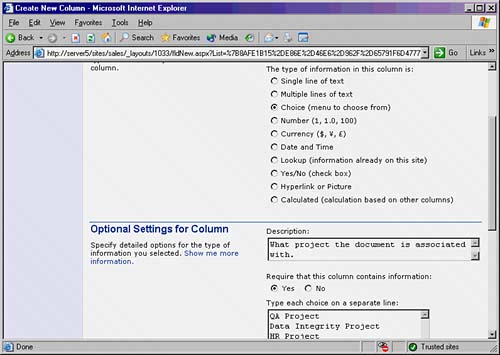| After a document library is created, you may want to control the type of metadata that all documents in your library will utilize. For example, you may want to stipulate that all documents contain information on what project they are associated with or whether the documents are confidential. To add in metadata, perform the following tasks: 1. | From the SharePoint home page, click Documents and Lists from the top bar.
| 2. | Select the document library you wish to modify by clicking it.
| 3. | Select Modify settings and columns from the Actions menu on the left.
| 4. | Under the Columns tab, select Add a new column.
| 5. | Enter a name for the column. In this example, type in Project.
| 6. | Select what type of information this column of metadata will contain. In this example, we want the user to choose from a selection of projects, so we choose Choice (menu to choose from), as shown in Figure 19.2.
Figure 19.2. Adding a metadata column to a document library. 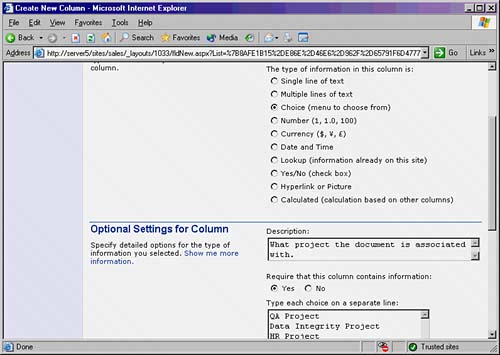
| 7. | Enter a description if necessary.
| 8. | Select whether the metadata column is required by choosing Yes or No under the field Require that this column contains information. This can be useful if you want to force users to enter in a value.
| 9. | For the Choice option, you can manually type in each choice in the text box labeled Type each choice on a separate line:. In Figure 19.2, you can see that several choices have been added.
| 10. | Choose whether to display the choices using a drop-down menu, radio buttons, or check boxes.
| 11. | Choose whether fill-in choices are allowed and what the default value will be for the field, if any. Fill-in choices allow the user to type in their own values. You can also select whether to add the column of metadata to the default view of the document library.
| 12. | Click OK to finish adding the metadata column to the document library.
|
In this example, every time a document is added to this library, the user will be prompted to enter a project type by choosing from a drop-down box of contents we define. The amount and types of metadata that can be defined are numerous, and they can fit the needs of many document management implementations. CAUTION  | When you move documents from one document library to another, the same fields of metadata must exist in both document libraries or else they will be lost. |
|