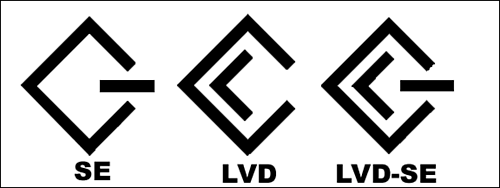SCSI Technical Supplement
| < Day Day Up > |
| When configuring SCSI devices, you should consider the following issues:
See the following sections for details. Jumper Block and DIP Switch Settings for Device IDsEach SCSI device must have a unique device ID to distinguish itself from other SCSI devices connected to the same SCSI channel. Narrow SCSI (50-pin data cable) devices use a set of three jumpers or DIP switches to set the device ID. Wide SCSI (68-pin data cable) devices use a set of four jumpers or DIP switches to set the device ID. The device ID is set in binary (base 2) values (see Chapter 3, "How Computers Measure and Transfer Data," for more information about binary numbers ) in order from bit 0 (least significant bit or LSB) to the most significant bit or MSB. Table CD.1 lists the settings for narrow SCSI devices (IDs 0 “7); Table CD.2 lists the settings for wide SCSI devices (IDs 0 “15). In the following tables, 1 means jumper block on or DIP switch set to ON; 0 means jumper block off or DIP switch set to OFF. Device ID 7 is usually reserved for use by the SCSI host adapter. Table CD.1. Narrow SCSI LSB-to-MSB Device ID Settings
Table CD.2. Wide SCSI LSB-to-MSB Device ID Settings
Tables CD.1 and CD.2 assume that the jumper blocks or DIP switches place bit 0 at the left. If the device places bit 0 at the right, reverse the order in the preceding list when setting the configuration. For the methods used to set the device ID on external SCSI drives and devices, see Chapter 14, "Storage." SCSI Daisy-Chain Maximum LengthThe maximum length of an SCSI daisy-chain depends upon the speed of the devices used and the type of signaling in use. caution
Single-ended (SE) signaling requires a shorter bus length as transmission speed increases . See Table CD.3 for details. Table CD.3. Single-Ended SCSI Maximum Bus Length
The now-obsolete high-voltage differential (HVD) SCSI signaling standard supports a maximum bus length of 25 meters with any number of devices. caution
Low-voltage differential (LVD) SCSI signaling (supported on Ultra2 SCSI and faster versions) supports cabling length of 12 meters with any number of devices. Figure CD.1 shows you the standard markings used to identify SE, LVD, and LVD-SE SCSI devices. LVD-SE devices can be used with either SE or LVD devices on the same daisy-chain. Figure CD.1. SE, LVD, and LVD-SE SCSI device markings. SCSI Termination MethodsBoth ends of a SCSI daisy-chain need to be terminated for proper operation as discussed in Chapter 14. Although SCSI host adapters are designed to provide automatic termination, you must terminate other types of devices manually. Low-speed external SCSI devices such as scanners and Zip drives often feature internal termination, which is configured with a switch on the unit. Some internal SCSI devices use a jumper block or DIP switch to configure termination; others use a terminating resistor pack. Terminators are connected to the unused port on an external SCSI device or inline with the ribbon cable on an internal SCSI device if built-in termination is not available or is not used. There are two types of external termination:
caution
Passive terminators use no power. Passive terminators are not recommended if more than two SE devices are on a SCSI daisy-chain and are not recommended with LVD or LVD-SE devices. Active terminators use an external power source to provide a voltage regulator for better termination. They can be used with LVD, LVD-SE, and SE-based SCSI daisy-chains. |
| < Day Day Up > |
EAN: N/A
Pages: 310