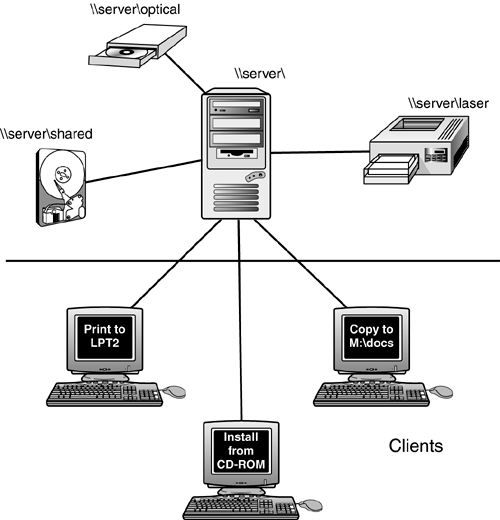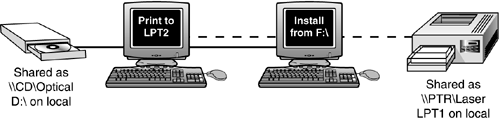Network Models
| < Day Day Up > |
| As the network features found in Windows suggest, there are two major network models:
It's important to understand the differences between them as you prepare for the exams and as you work with networks. Client/ServerMost departmental and larger networks are client/server networks, such as the one illustrated in Figure 21.1. Novell NetWare and Windows NT/2000/2003 Server are examples of client/server networks. Figure 21.1. A server with three workstations, each of which is using a different shared resource: One is using the server's CD-ROM drive, one is printing to the server's printer, and one is copying a file to the server's hard disk. The roles of each computer in a client/server network are distinctive , affecting both the hardware used in each computer and the software installed in each computer.
ServersA server is a computer on the network that provides other computers (called clients or workstations) with access to resources, such as disk drives , folders, printers, modems, scanners , and Internet access. Because these resources can be used by different computers over the network, they are called shared resources. Servers can also be used for different types of software and tasks. For example, application servers run tasks for clients, file servers store data and program files for clients, and mail servers store and distribute email to clients. Servers typically have more powerful hardware features than typical PCs, such as SCSI RAID arrays for hard disk storage, larger amounts of RAM, hot-swap power supplies , and server-optimized network adapters. However, because servers are not operated by an individual user , they often use low-performance integrated or PCI video and might be managed remotely rather than with a keyboard or monitor connected directly to the server. ClientsA client is a computer that uses the resources on a server. Depending on the network operating system in use, clients and servers can be separate machines or a client can act as a server and a server can act as a client. Clients can refer to servers either by assigning drive letters to shared folders (see "Mapped Drives" later in this chapter) or by using a Universal Naming Convention (UNC) path name to refer to the server. Both of these are illustrated in Figure 21.1.
Peer-to-PeerThe network features built into Windows allow for peer servers: Computers can share resources with each other, and machines that share resources can also be used as client workstations. As Figure 21.2 shows, if mapped drive letters and printer ports are used in a peer-to-peer network, the same resource will have a different name, depending on whether it's being accessed from the peer server (acting as a workstation) itself or over the network. In Figure 21.2, the system on the left shares its CD-ROM drive with the system on the right, which refers to the shared CD-ROM drive as F:\. The system on the right shares its printer with the system on the left, which has mapped the shared printer to LPT2. Figure 21.2. A simple two-station peer-to-peer network, in which each computer acts as a peer server to the other. The peer server loads file and printer-sharing software to make printers and drives or folders available to others. Because a peer server is also used as a workstation, it is equipped in the same way as a typical workstation or standalone PC. |
| < Day Day Up > |
EAN: N/A
Pages: 310
- Using SQL Data Manipulation Language (DML) to Insert and Manipulate Data Within SQL Tables
- Working with Queries, Expressions, and Aggregate Functions
- Understanding SQL Transactions and Transaction Logs
- Using Keys and Constraints to Maintain Database Integrity
- Performing Multiple-table Queries and Creating SQL Data Views