Hack 60 Sell Digital Goods with PayLoadz
| < Day Day Up > |
| Deliver your digital goods automatically and securely without having to write your own application that relies on Instant Payment Notifications (IPN) . Using PayPal to sell goods from your web site allows your customers to make purchases without having to type all their financial information. Selling digital goods (documents, music, video, pictures, programs, etc.) affords the additional convenience of delivering your products over the Internet, rather than having to ship them, and comes as close to an ideal eCommerce scenario as you're going to get. To sell digital goods online effectively with PayPal, you'll have to think about security and prompt fulfillment, both of which can be achieved with PayPal's Instant Payment Notification (IPN) system [Hack #73] . The problem is that IPN requires not only an ability to write code, but full access to a dedicated web server on which to run that code. This is where a third-party digital delivery provider such as PayLoadz (http://www.payloadz.com) comes in. PayLoadz is a web-based service that allows you to sell digital goods securely, without user intervention, andmost importantlywithout having to develop your own IPN system. Much like the way PayPal provides the back end for a pretty slick shopping cart system, PayLoadz provides the back end for IPN.
Set up your free PayLoadz account by going to http://payloadz.com and clicking Sign Up. When the Edit Profile page appears, enter your business name and your PayPal email address (you won't need to provide your PayPal password). Specify URLs for your logo and for your cancel page, and customize the purchase email text. With the Enable Price Checking feature, PayLoadz can check the amounts your customers pay to make sure they match the prices listed for your products. This works for mixed carts with your tangible goods [Hack #73] as well. Turn on the IPN feature [Hack #65] in your PayPal account and insert the Payloadz IPN script URL (provided for you when you sign up). Then set up your digital goods on the PayLoadz web site so that it can handle fulfillment and track your sales, as shown in Figure 5-13. Figure 5-13. Setting up your digital goods at the PayLoadz web site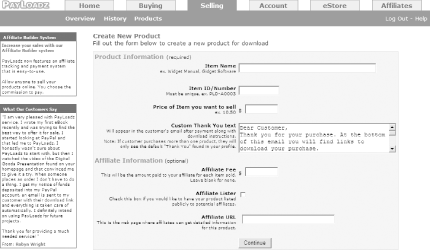 The PayLoadz system generates PayPal-compliant code that you add to your web pages, just like the code from the PayPal Button Factory [Hack #28] . While you can use your existing purchase buttons as generated by PayPal, the ones created by the PayLoadz system contain a customized return variable that allows your customers to download your products immediately after paying, which adds another level of redundancy to ensure proper delivery. Finally, your customers click your special Pay Now buttons and are sent directly to PayPal to complete their transactions, as shown in Figure 5-14. Figure 5-14. An email directing the customer to the download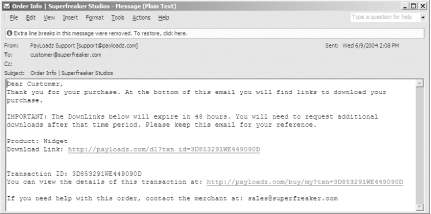 PayPal then contacts PayLoadz using IPN, and PayLoadz delivers your digital goods to your paying customers automatically, as shown in Figure 5-15). Figure 5-15. Downloading files immediately after purchase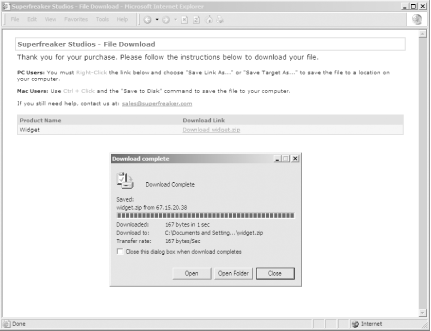 Basic PayLoadz accounts are free, but for a monthly subscription fee (paid via PayPal, of course), you can store your files on the PayLoadz servers. This provides an enhanced level of security and means that you don't need to serve downloads from your own site. You can upgrade to the more robust paid version at any time. 5.17.1 See AlsoTo sell and deliver digital products on your own site, using your own code exclusively, see [Hack #65] . |
| < Day Day Up > |
EAN: 2147483647
Pages: 169
