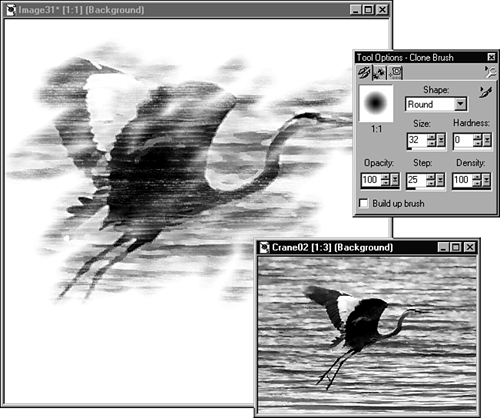Learning the Mysteries of the Clone Brush Tool
| The Clone Brush (the eleventh tool from the top of the Tool palette; it resembles two paint brushes) is a mysterious and powerful tool. You can use the Clone Brush tool to paint over an area of an image with another area of the same image or an area from another open image or from one layer to another. In Figure 38.17, I've started cloning the image in the foreground into the image in the background. The image in the background was opened as a new file with a white background. I then opened the file I wanted to clone and set the texture of the Clone Brush tool to Woodgrain. Figure 38.17. Using the Clone Brush tool to "paint" one image onto another.
I activated the Clone Brush tool by right-clicking the image at the position I wanted to clone. All I needed to do to draw a clone of the bird was to draw in the new image by clicking and dragging. Because of the Texture feature, I got a nice artsy-looking clone of the bird in the new image. The Clone Brush can also remove blemishes from portraits, remove telephone wires from photographs, and retouch images. I will demonstrate this tool in more depth in Chapter 41, "Retouching Your Images." The options available for the Clone Brush tool, under the Clone Brush Options (second) tab in the Tool Options window, are Aligned and Non-aligned. You can also set a texture for the brush, sample merged layers , and use the Build-up Brush. The Aligned option moves the source area relative to the original area even if you release the mouse and start to clone again. The Non-aligned option restarts the source area from the original area if you release the mouse and start again. If you're cloning a layered image, the Sample Merged option draws from all layers, and the Build-up Brush functions the same as was described in Chapter 32, "Paint Shop Pro Basics, Tools, and Preferences." |
EAN: 2147483647
Pages: 350